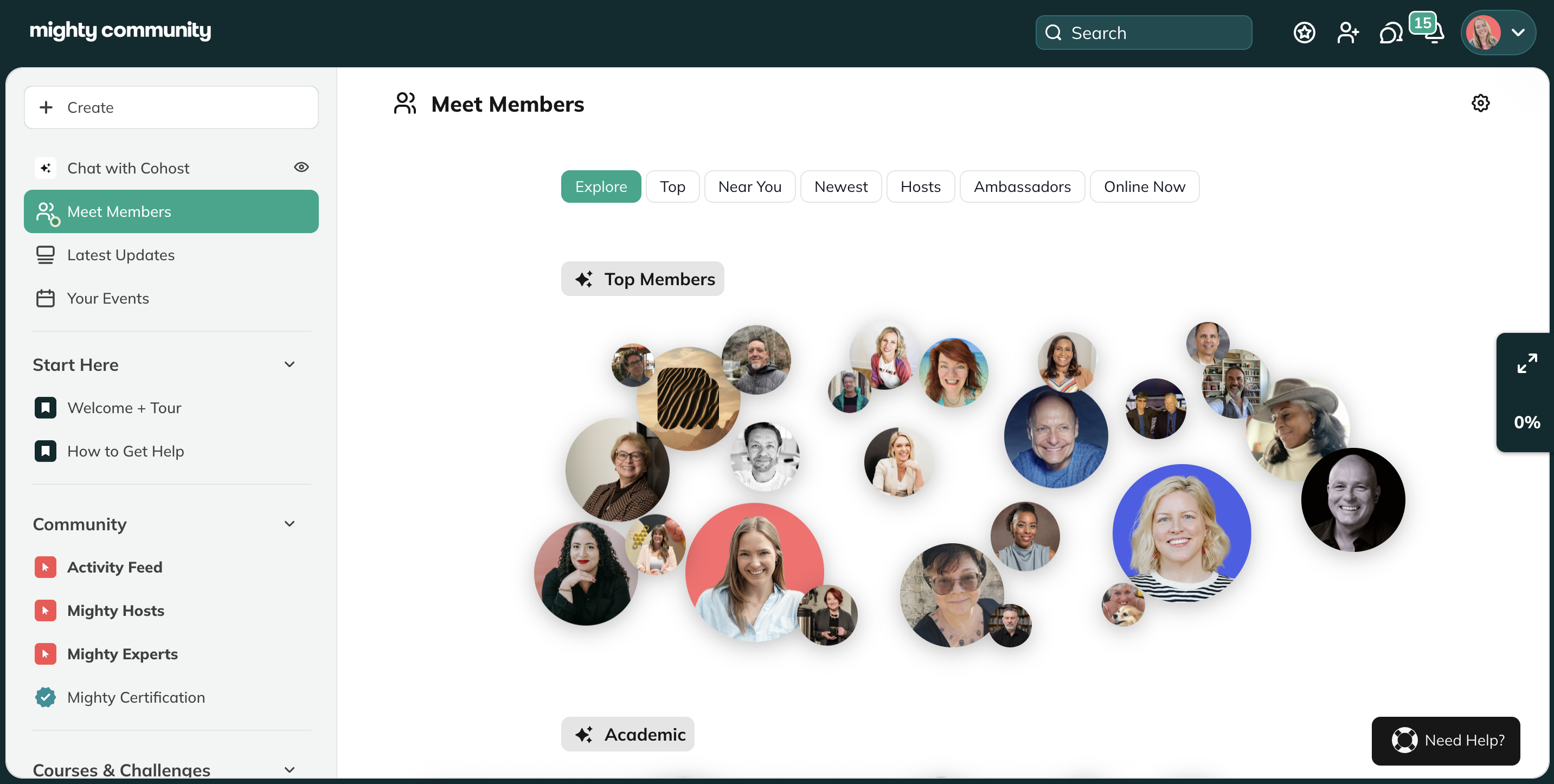What Are Global Features?
Global Features are navigation elements that appear at the top of the left-hand menu in your Mighty Network. They provide network-wide access to content and functionality.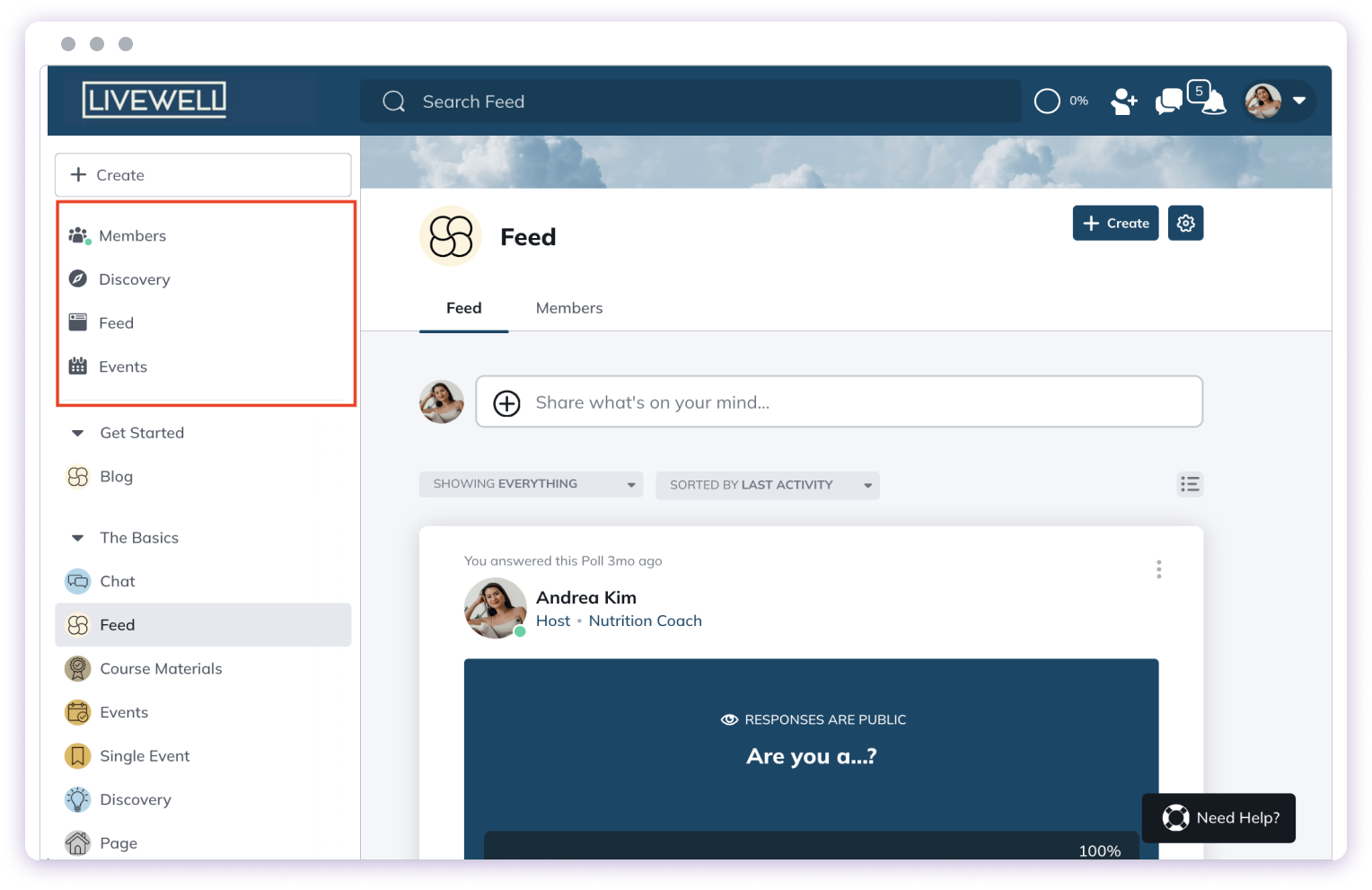
Main Global Features
Feed
Aggregates content from all Spaces that members have access to:- View posts, articles, and activity across your network
- Search and filter content
- Create content directly from the Global Feed
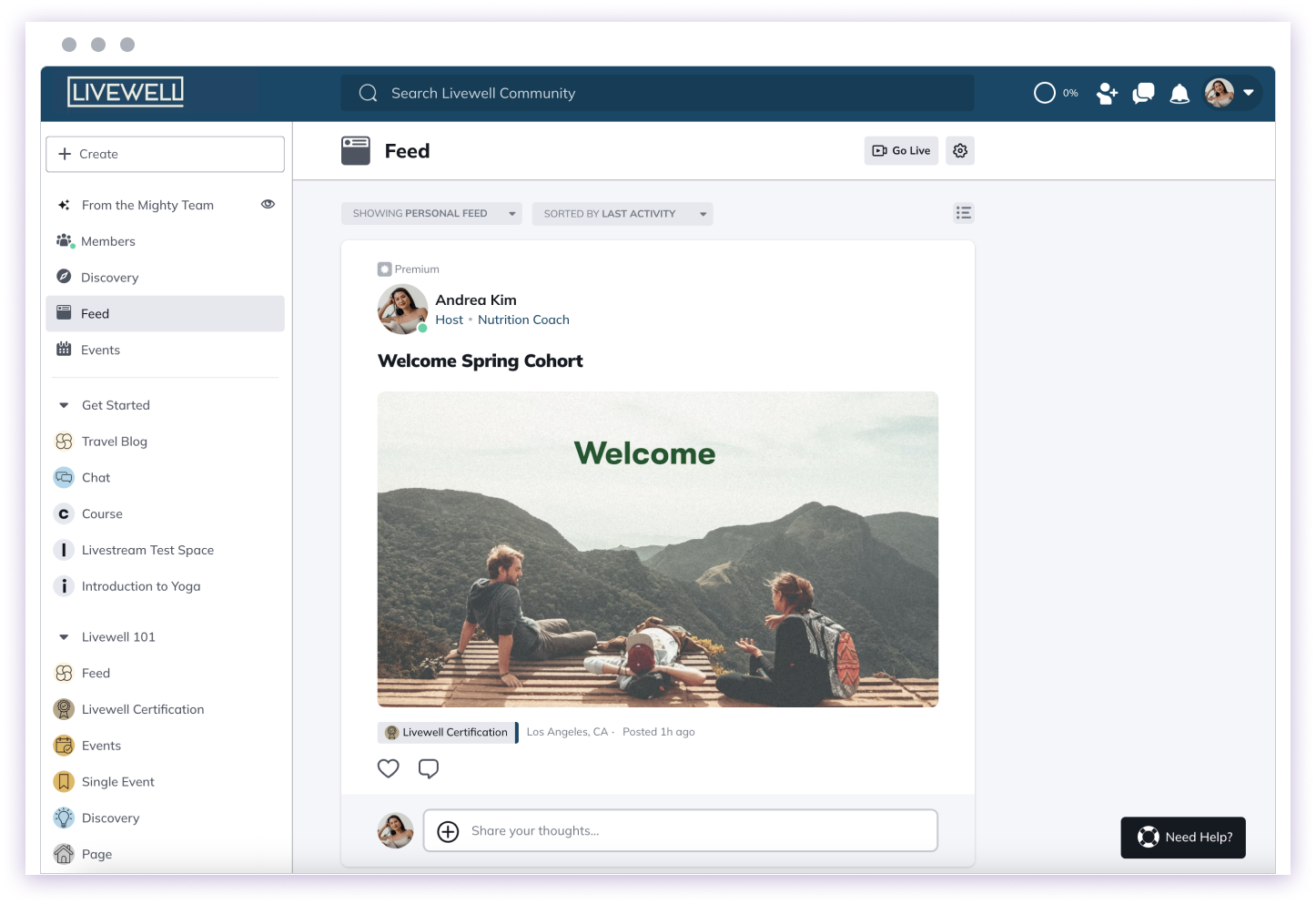
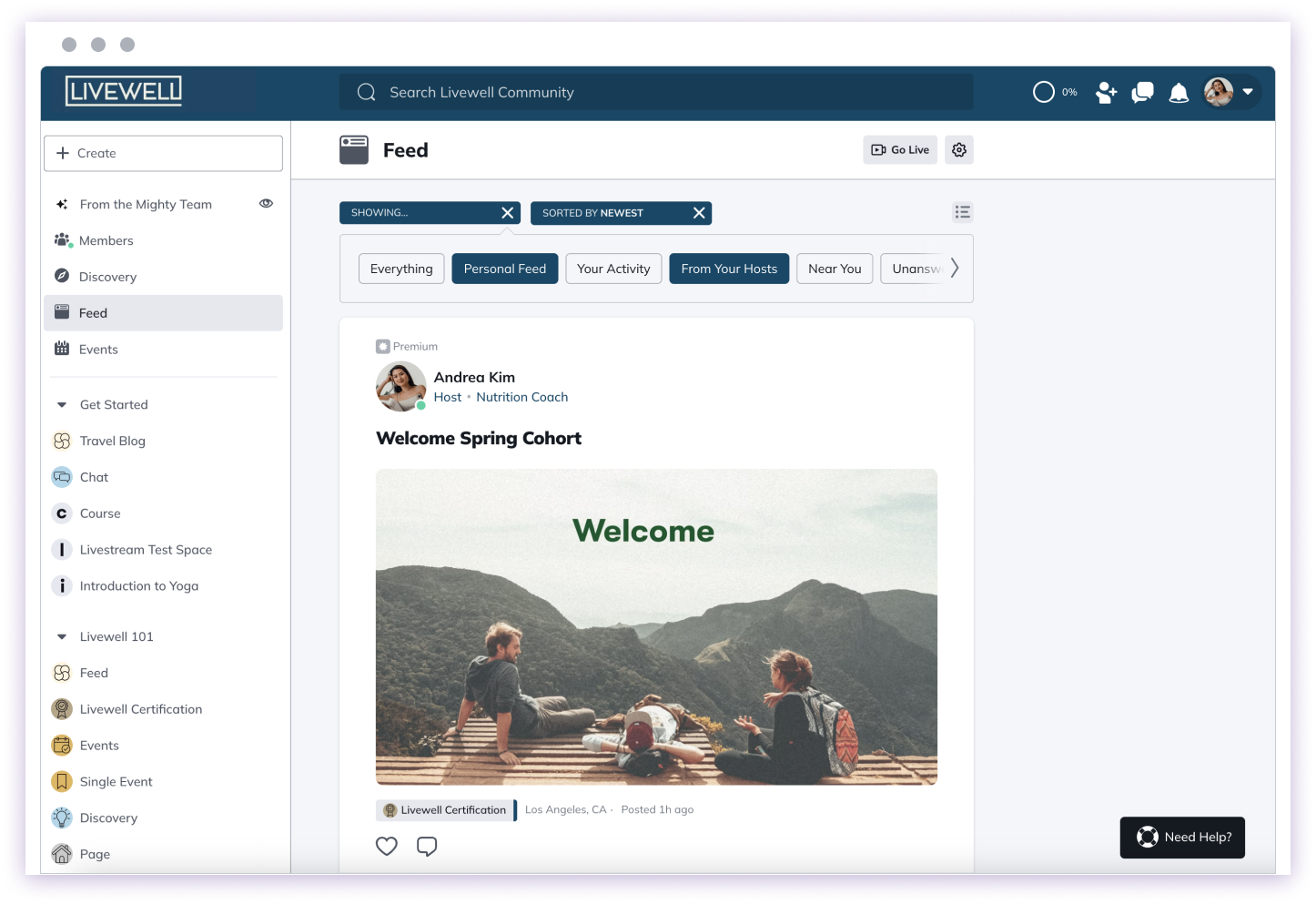
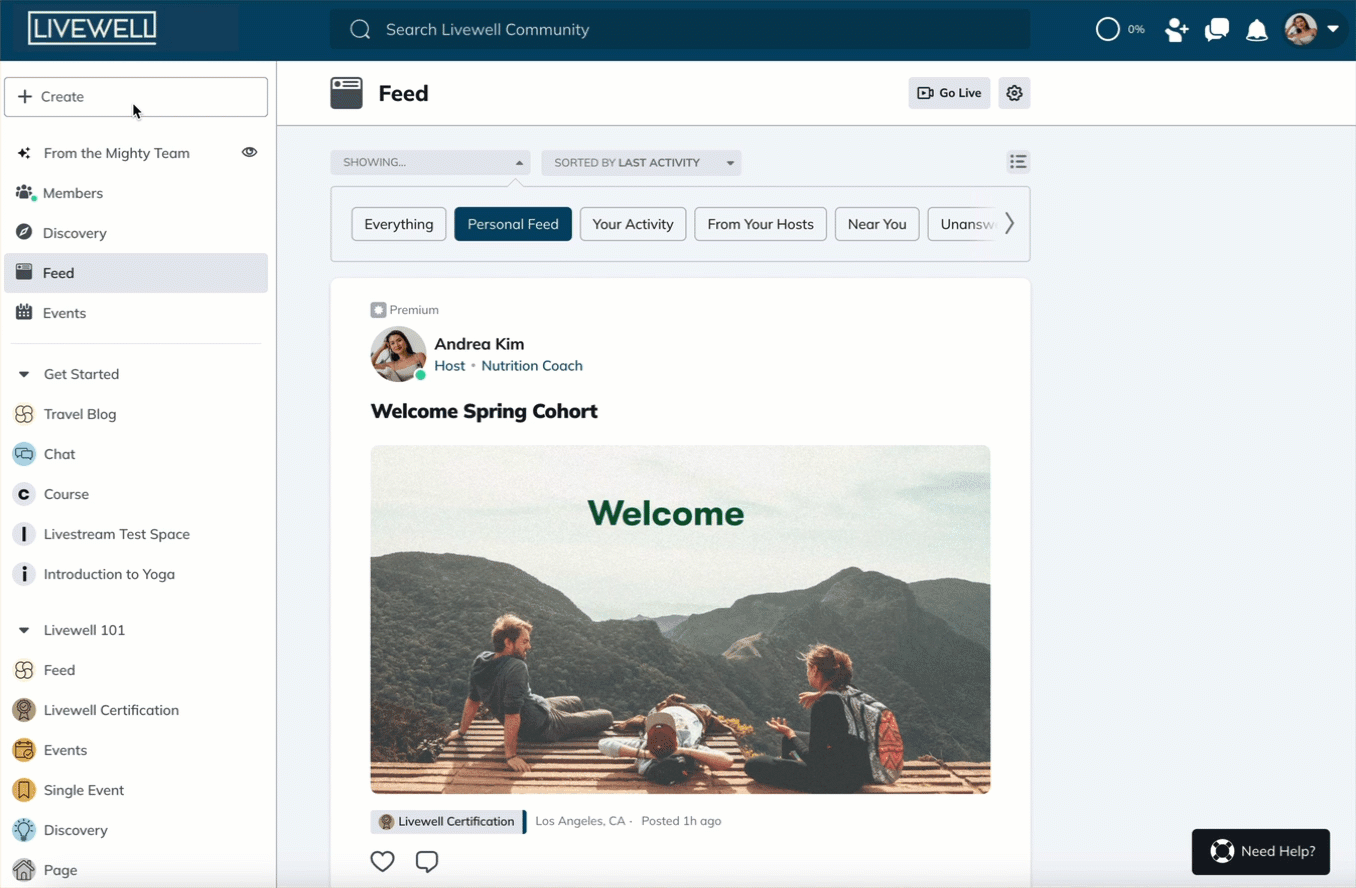
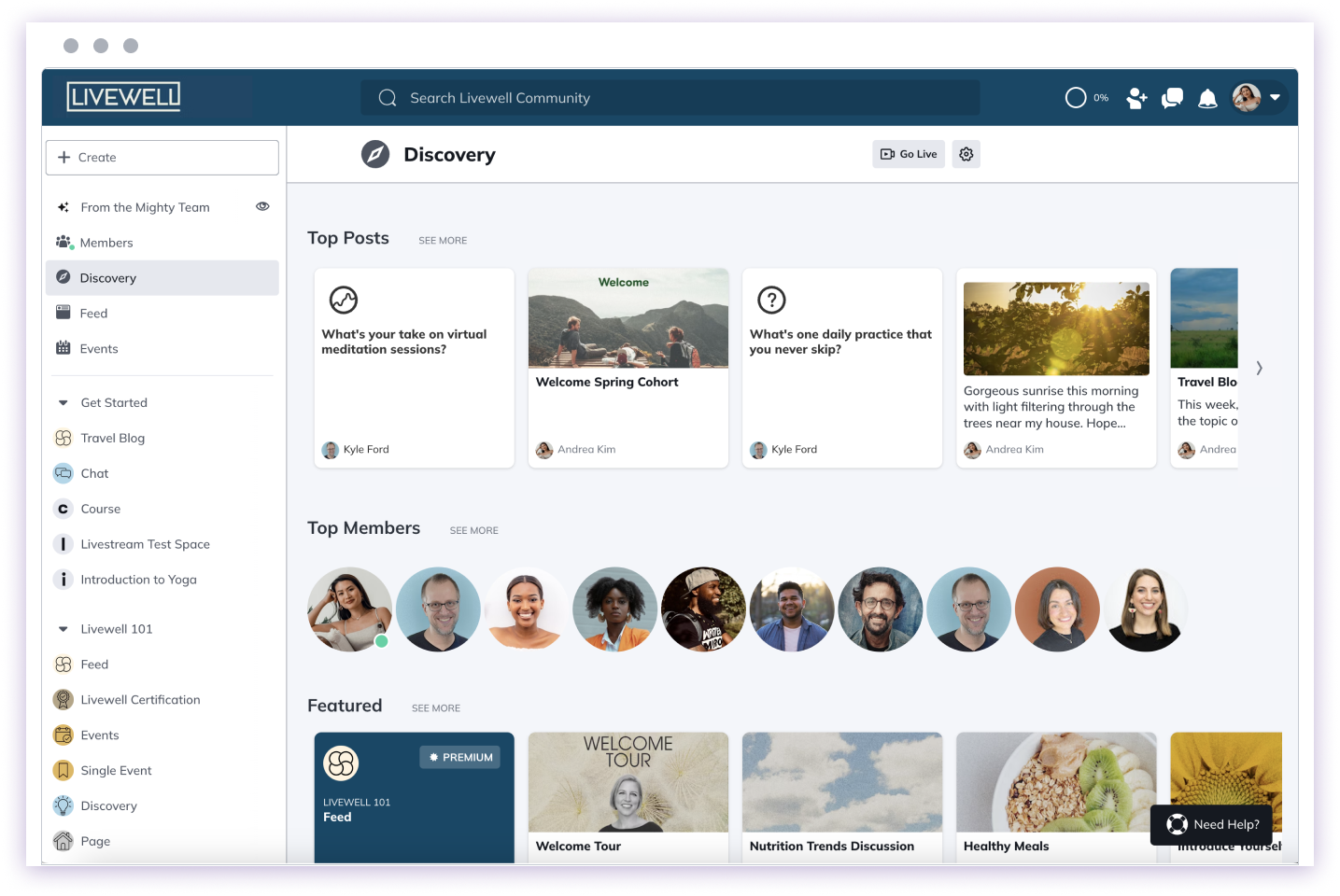
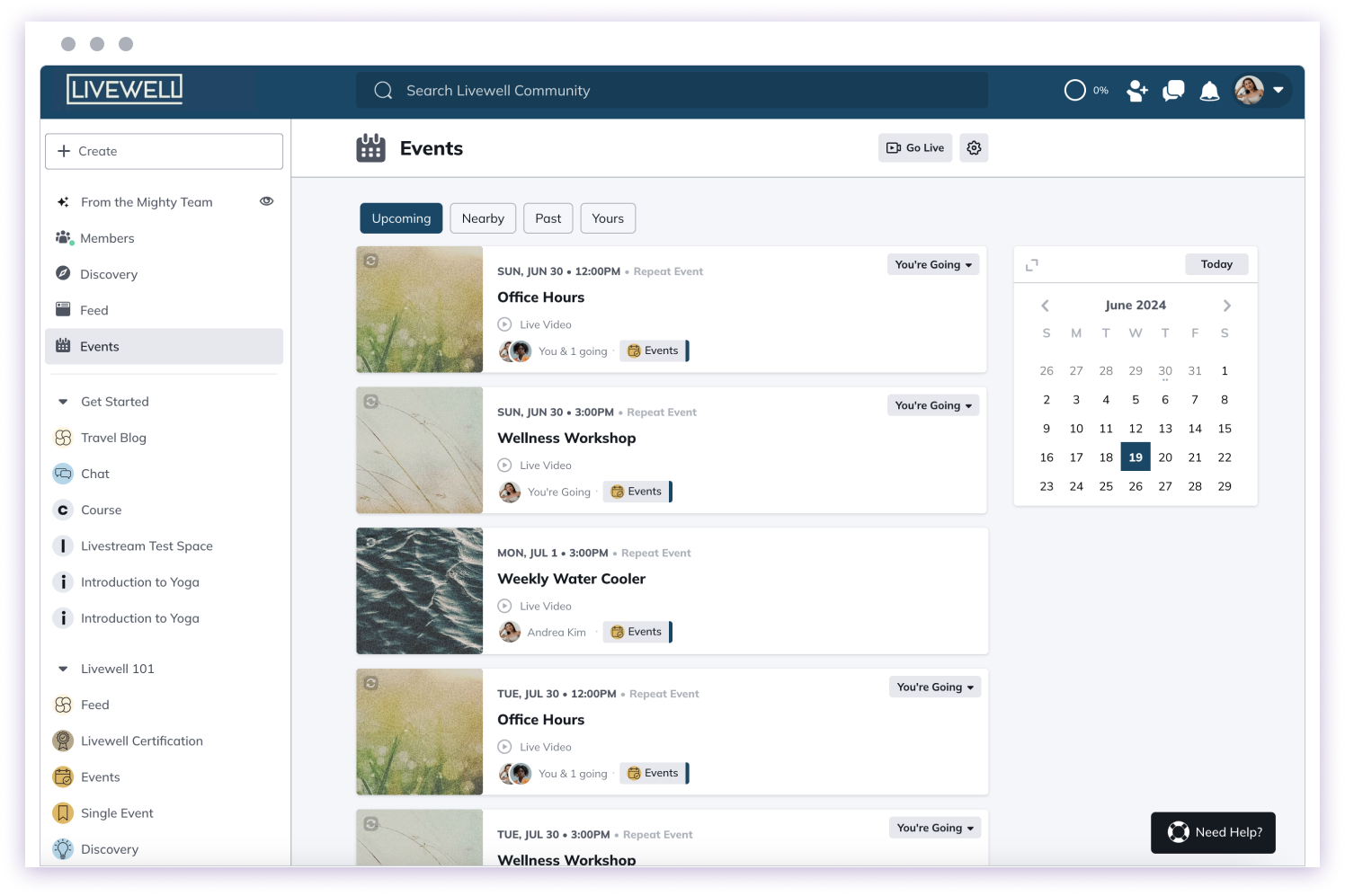
Discovery
Allows you to feature and highlight important content:- Feature posts
- Highlight Events
- Showcase Spaces
- Customize what members see when they visit

Members
Shows a list of network members:- Browse all members
- Use “People Explorer” for connection discovery
- Find and connect with other members
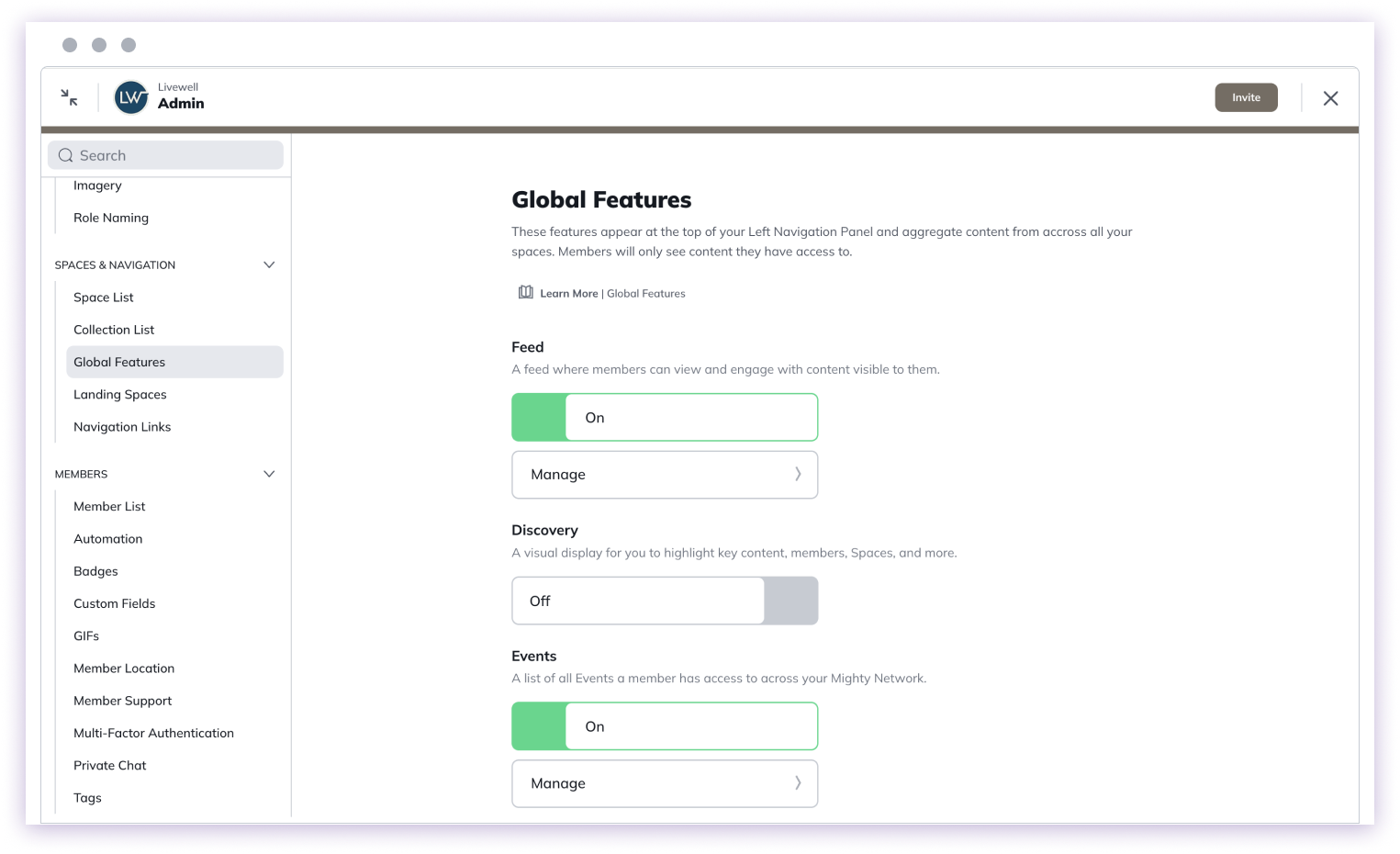
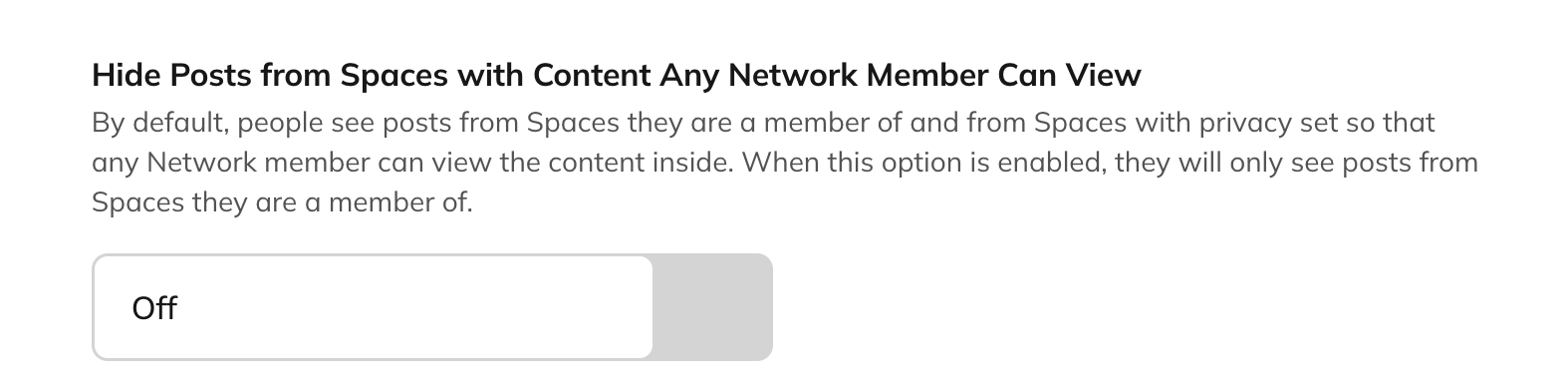
Events
Displays Events from across all Spaces:- See upcoming events network-wide
- Browse past events
- RSVP to events
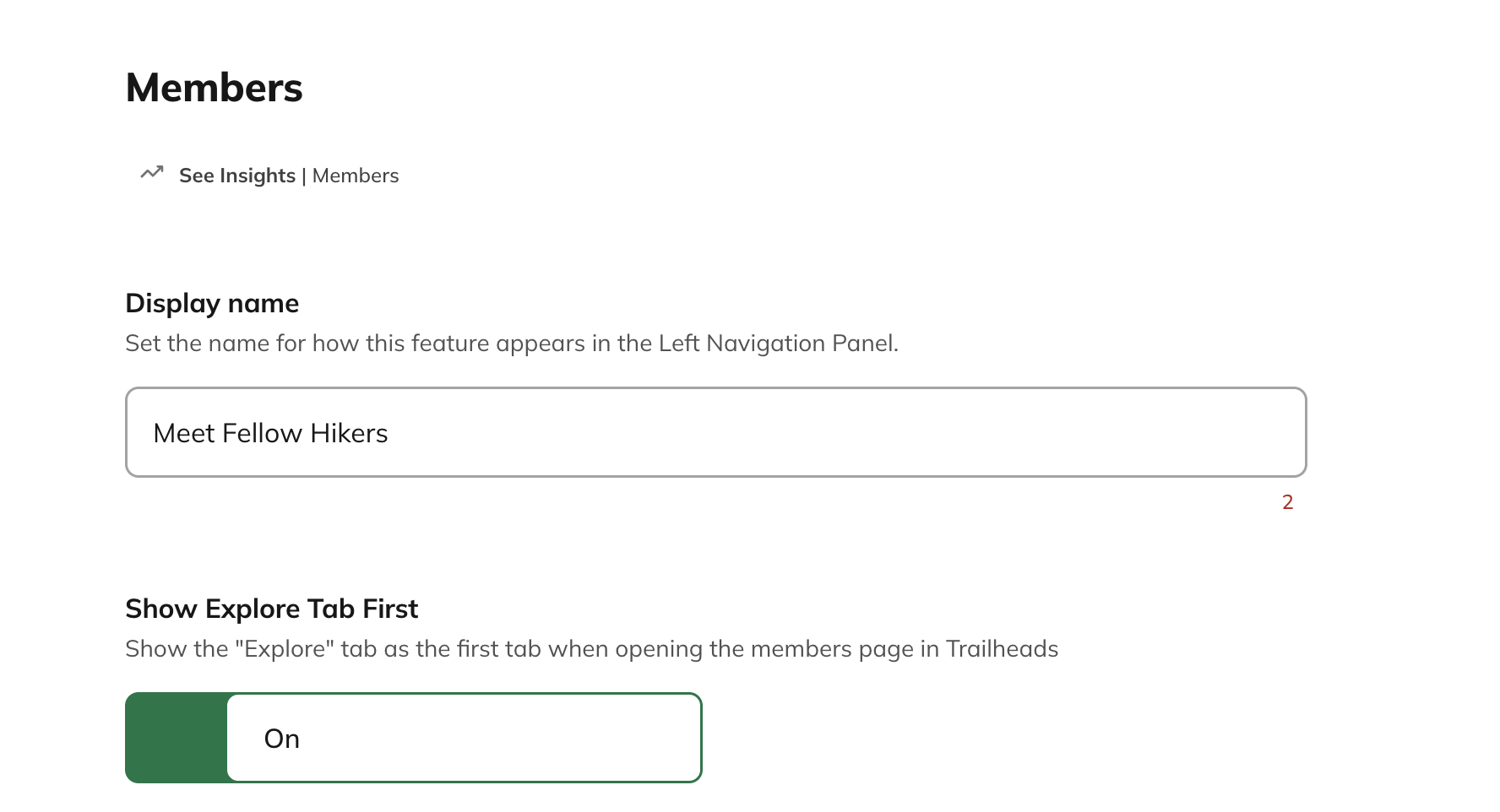
Key Characteristics
Availability
- Only available to full members of your network
- Not visible to visitors or guests
Customization
From Admin > Spaces & Navigation > Global Features, you can:- Toggle features on/off: Control which Global Features are visible
- Rename features: Customize names to match your community’s terminology
- Reorder features: Change the order they appear in navigation