Overview
As a Host on Mighty Networks, you have two primary ways to offer special access to your Plans:-
Use Promo Codes to apply targeted discounts to:
- One-time payments
- Subscriptions
- Installment Plans
- Create Free Plans that allow members to join without making a payment
Creating Promo Codes
Steps to Create a Promo Code
- Navigate to Admin > Plans > Promo Codes
- Click the ”+” icon in the upper right corner
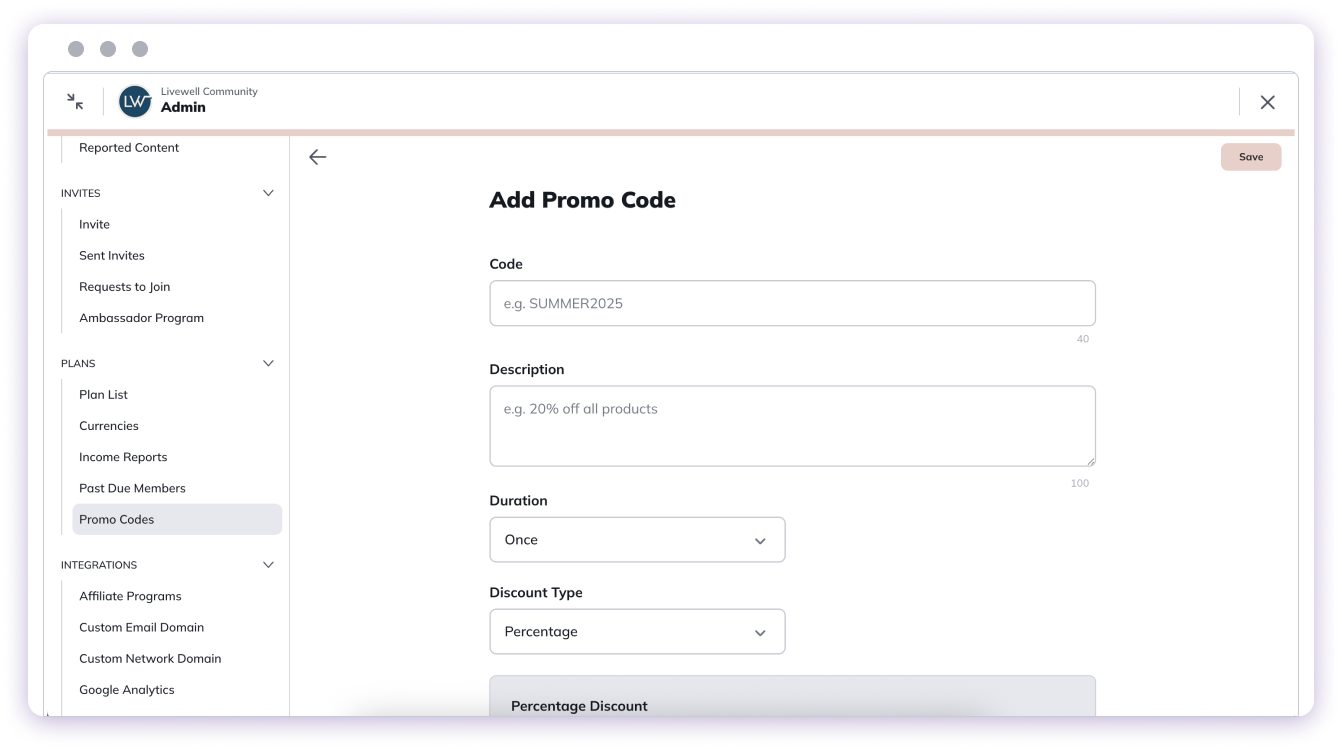
- Fill in the following fields:
- Code (promo code name)
- Description (for your internal use)
Promo Code Duration Options
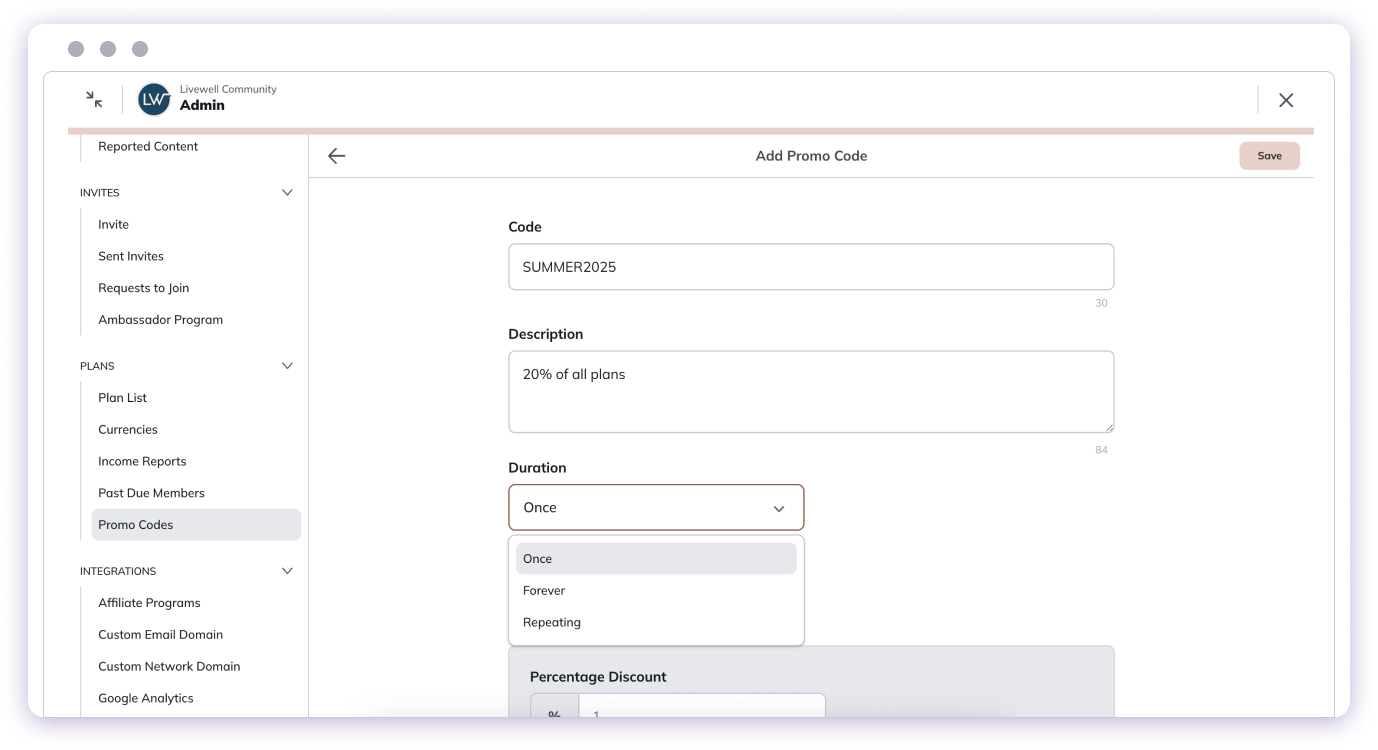
- Once: Applies only to the first charge of a subscription
- Forever: Applies every time the subscription renews (percentage only)
- Repeating: Applies for a set number of months (up to 99)
Important Promo Code Notes
- Promo codes work on web and mobile web, not mobile apps
- Members can only use one promo code at checkout
- Fixed amounts must be entered manually per currency
- Cannot edit a promo code after creation
Creating Free Plans
- Go to Admin > Plans > Plan List
- Click the ”+” button
- Set the plan price to “Free”
- Choose which Spaces the plan will grant access to
- Save the plan
Sharing Plans
You can control plan visibility through:- Network Landing Page
- Collections
- Space/Network About Page
Share Link Options
- Plan Landing Page
- Skip Landing Page
- Redirect to Sign In
- Redirect to Create Account
Frequently Asked Questions
- Can I edit a promo code? Only the internal description
- Are promo codes case-sensitive? They convert to UPPERCASE
- Can I limit promo code usage? Not currently