Limited memberships allow hosts to offer standalone experiences in specific Spaces without granting full Network access. Hosts can restrict access to Network-level features like private messaging and Global Feed.
Benefits of Limited Memberships
- Keep broader community gated or exclusive
- Use Spaces as entry points to generate leads
- Sell individual programs separately from full community experience
Steps to Set Up a Limited Membership
- Create the Space(s) you want to provide access to
- Go to Admin > Plan List > + icon to create a plan
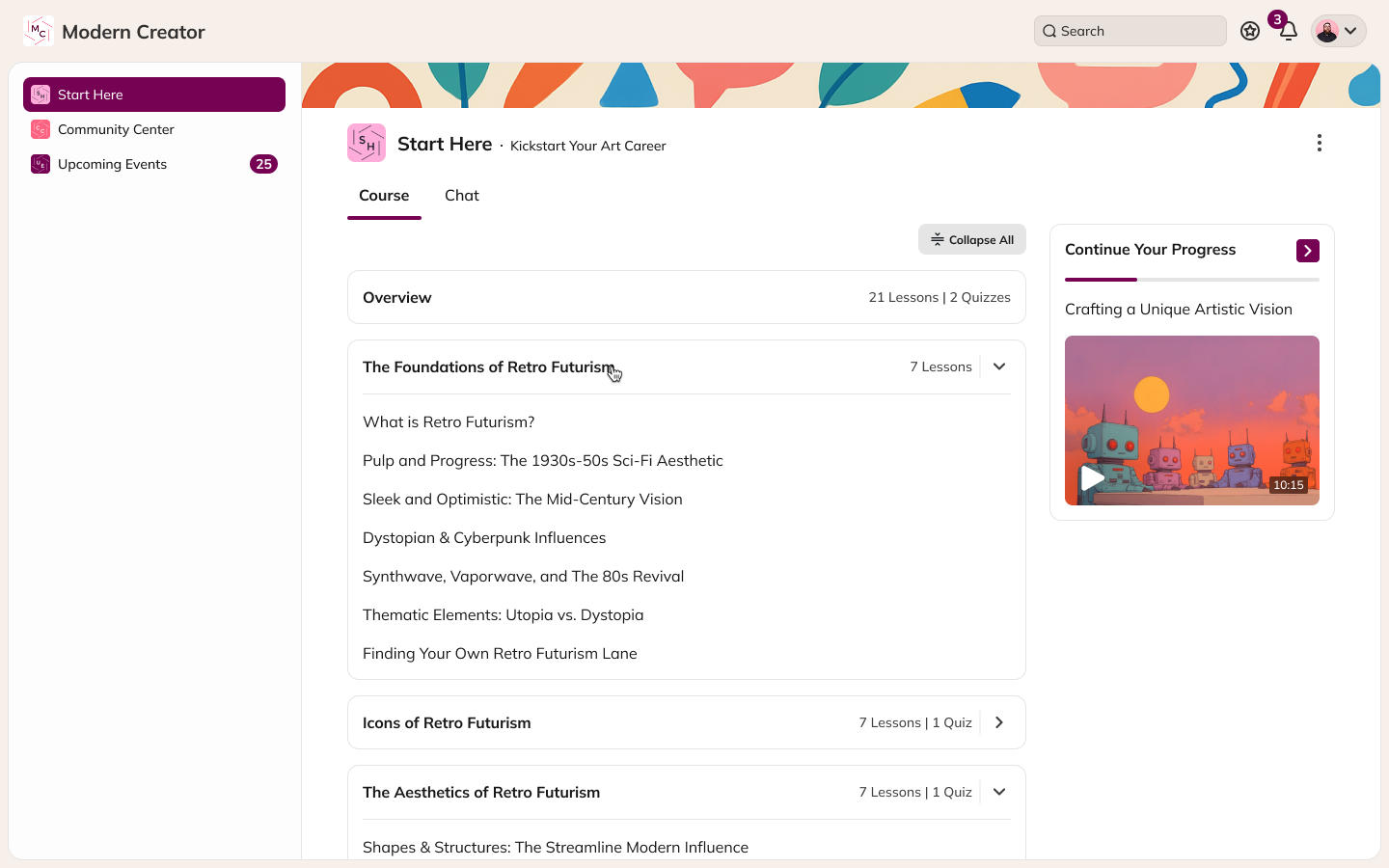
- Add specific Spaces to the plan (do NOT include Network access)
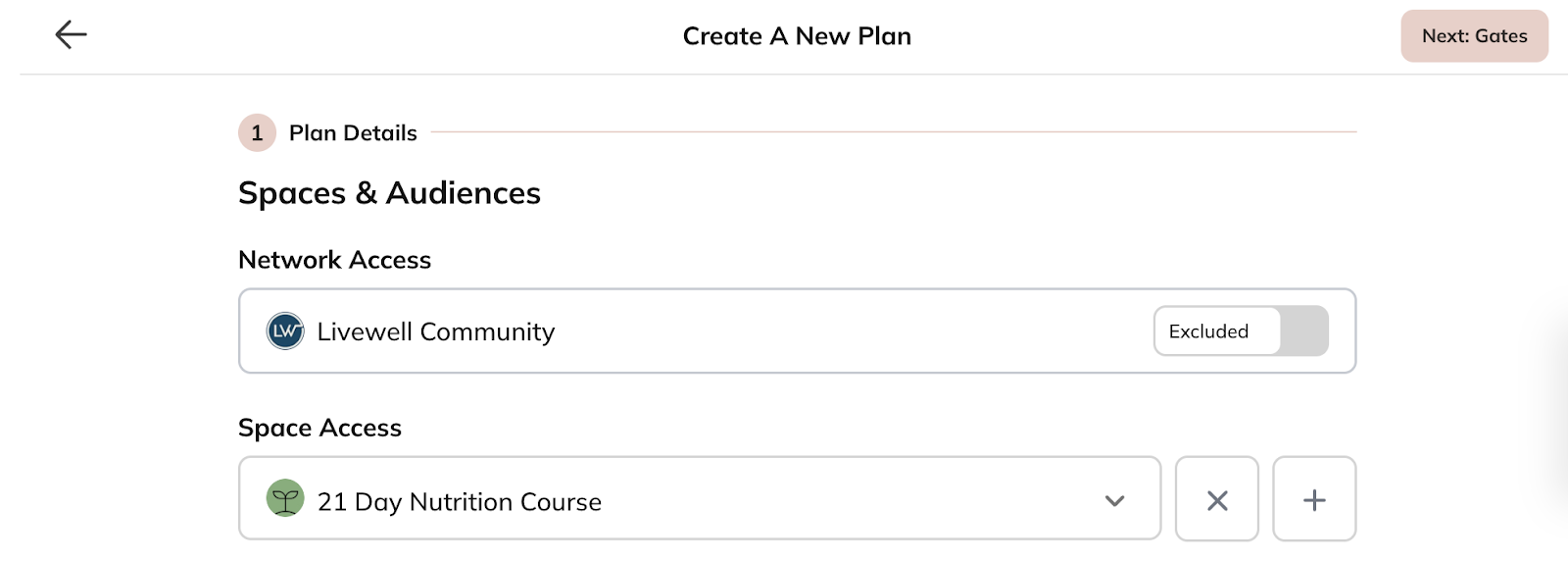
- Decide on optional requirements like:
- Screening questions
- Approval process
- Payment
Visibility Options for Plans
You can choose where your limited membership plan appears: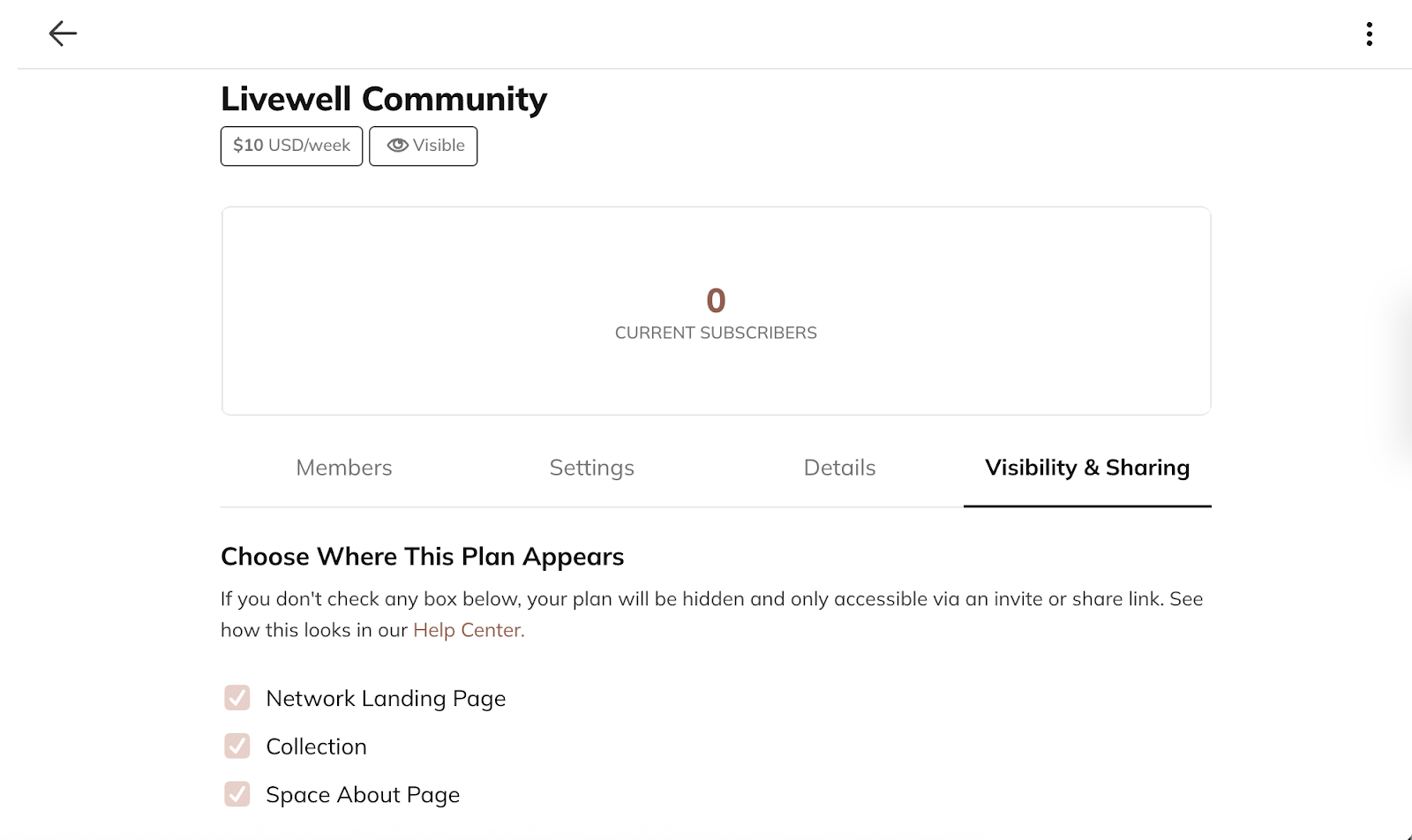
- Network/Space Landing Page
- Collection Page
- Space About Page
Plan Share Link Options
- Plan Landing Page
- Redirect to Sign In
- Redirect to Create Account
By making the plan visible and/or creating plan share links, the plan becomes active and previously invite-only Spaces become “Accessible Through Plans”.
Limited memberships are perfect for creating lead magnets, offering free trials of premium content, or selling standalone courses without giving away full community access.