Platform Availability
Mighty Networks is accessible on:- Desktop web: Full browser experience
- Mobile web: Mobile-optimized website
- Native iOS app: iPhone and iPad
- Native Android app: Android devices
Over 65% of Mighty Networks engagement happens on mobile apps.
Downloading the Apps
The Mighty Networks apps are free and available on:- App Store (iOS)
- Google Play Store (Android)
Download Options
- Search directly: Look for “Mighty Networks” in your app store
- Use QR code: Find a QR code on your Personal Settings page
- System requirements: iOS app requires version 15 or higher


Finding Your Network
When you first open the app, you’ll see two options:Sign In
- Sends an email with links to your networks
- Best if you’re already a member of one or more networks
Discover Networks
- Allows searching by network name
- Browse public networks
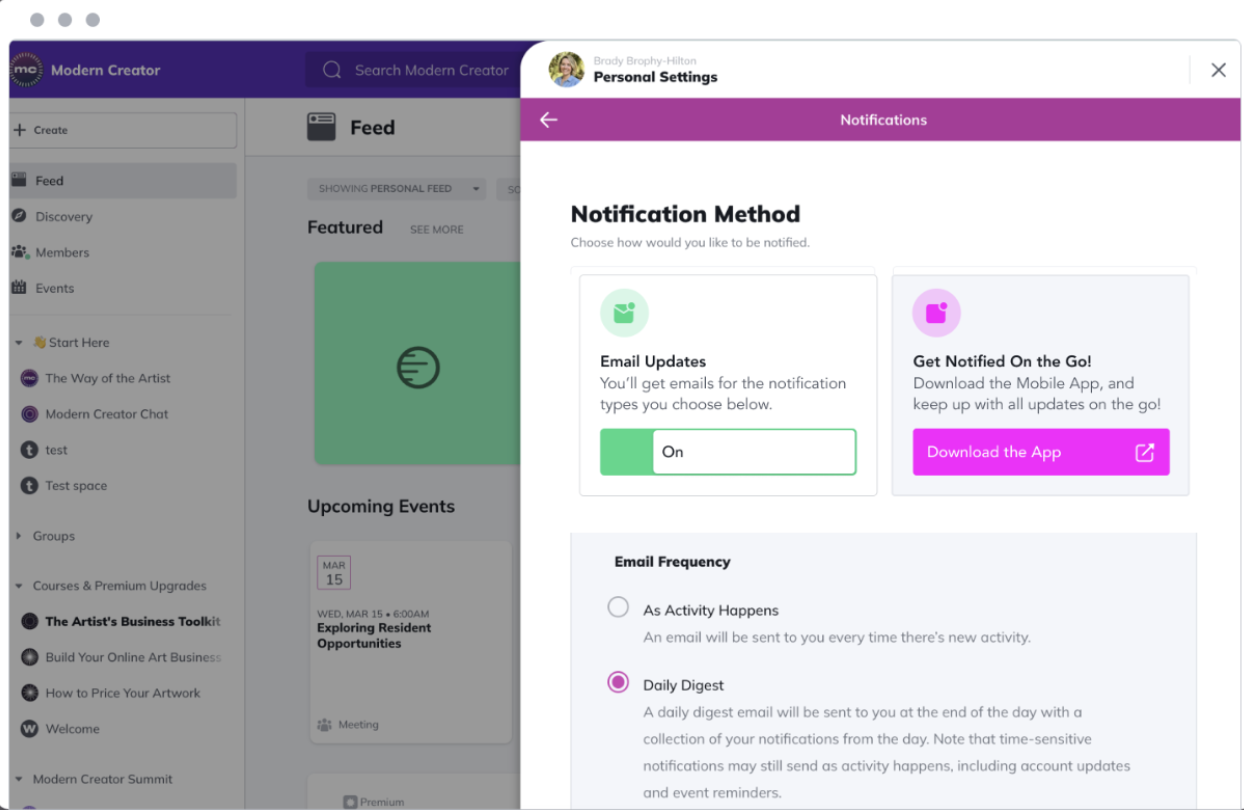
Accessing Private Networks
If your network is hidden from search:- Log into the web version of your network
- Look for the “View in App” prompt
- This will open your network in the mobile app
Private networks won’t appear in the app’s search or discovery features.
Push Notifications
Default Setting
Push notifications are disabled by default.Enabling Notifications
To receive push notifications:- Go to app settings
- Enable notifications for your network
- Grant permission on your device
Important Notes
Content Access
Course and video content require an internet connection to access.App Compatibility
- iOS app: Works on iPhone and iPad
- Android app: Designed for Android devices