Overview
Members can join a Mighty Network through several methods depending on the network’s privacy settings:Privacy Settings and Joining Options
- Public Network: Anyone can join easily
- Private Network: Members can request to join or be invited
- Secret Network: Invitation-only
- Plan Access Network: Members join by paying a subscription fee
Login Requirements
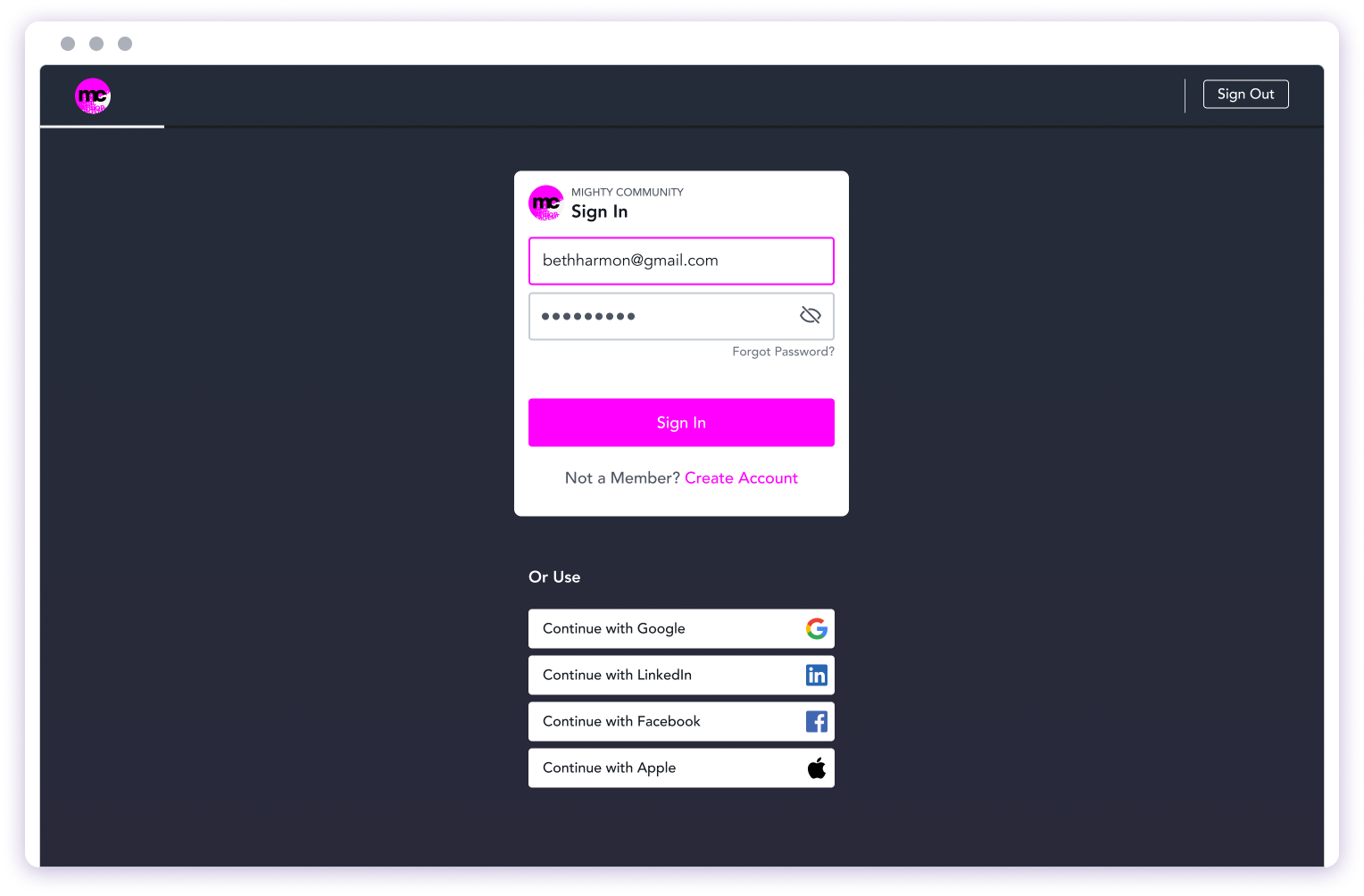
- Using social login options (Google, Facebook, LinkedIn, Apple)
- Or entering:
- First name
- Last name
- Email address
- Creating a password
Key Joining Details
No matter what your privacy settings are, all members are required to sign up and join your Mighty Network
Notifications
- Automatic welcome email sent upon joining
- Branded with network logo and custom theme
- Includes brief community description
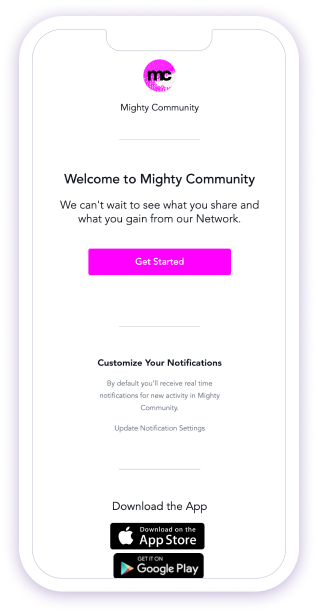
Host Notifications
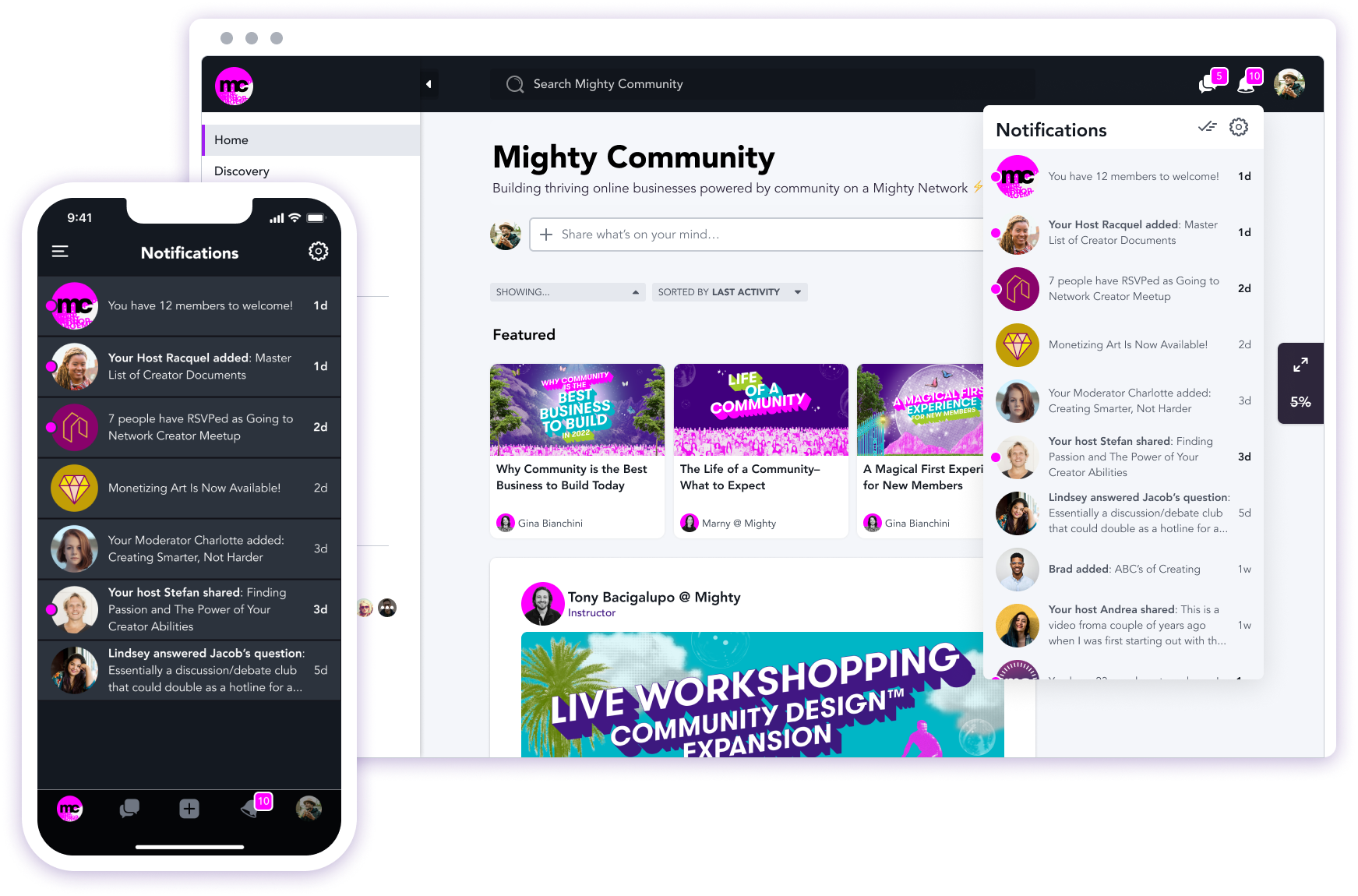
Multi-Network Considerations
- Each Mighty Network is standalone
- Separate profile required for each network
- Can use same login credentials across networks