Overview
Mighty Networks provides hosts with a payment system through Stripe, enabling them to create and sell membership plans. This article explains the key aspects of getting paid on the platform.Payment Methods
- Payment Processor: Stripe (accepted in 46 countries)
- Web Payments: Directly collected via Stripe
- iOS App Payments: Processed through Apple, with a typical 15% transaction fee
Income Reports
- Generated monthly
- Includes gross revenue, fees, and net revenue
- First report available 8-12 weeks after setting up an active plan
- Accessible through “Admin > Plans > Income Reports”
Income Information in Stripe
You can view your revenue by product in Stripe by logging into your Stripe account, then navigating to the Product Catalog and selecting the Analyze tab. There, you can analyze data such as Total MRR (Monthly Recurring Revenue) by product over the past two years, grouped by product. Additionally, you can track key metrics like Active Subscribers by product and Total Subscription Quantity by product, providing valuable insights into your revenue performance.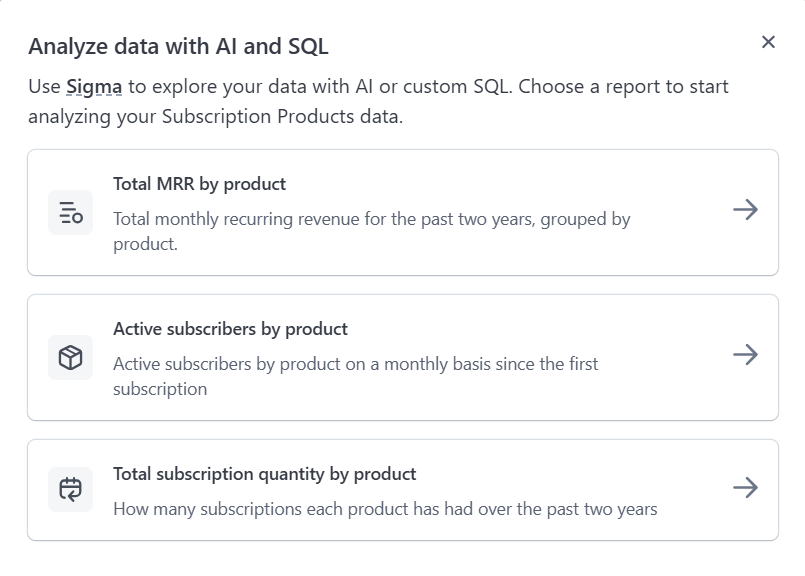
Transaction Fees
- Mighty Networks fee (varies by plan)
- Stripe transaction fees (2.5% - 5%)
- Apple iOS transaction fee (15%)
Tax Handling
- Hosts are responsible for taxes
- Optional third-party tax integration with Quaderno
- Default setting is zero taxes collected
- Apple handles taxes for iOS app purchases
Key Considerations
- Connect Stripe account to receive payments
- Monitor income reports regularly
- Understand platform-specific transaction fees
- Consider tax implications for your network