- Taxes where you live
- Taxes where members are purchasing from
Tax Integration: Quaderno
Mighty Networks offers a third-party tax integration with Quaderno that allows you to:- Automatically calculate and collect taxes
- Show members relevant taxes in purchase flow
- Collect member billing addresses
- Show taxes separately or included in prices
- Exempt certain purchases (e.g., EU VAT business-to-business sales)
- Use reporting and notification features
- Automatically deposit tax amounts into Stripe
Important Tax Considerations
- Before collecting taxes in any jurisdiction, your business must be registered with the tax authority
- If you don’t set up Quaderno, the default is zero taxes collected
- iOS purchases and taxes are handled directly by Apple
How to Set Up Quaderno
- Go to Admin > Integration > Quaderno
- Create a Quaderno account
- Choose “None of them” when selecting sales platform
- Link to your Mighty Network
- Toggle Tax Collection setting “on”
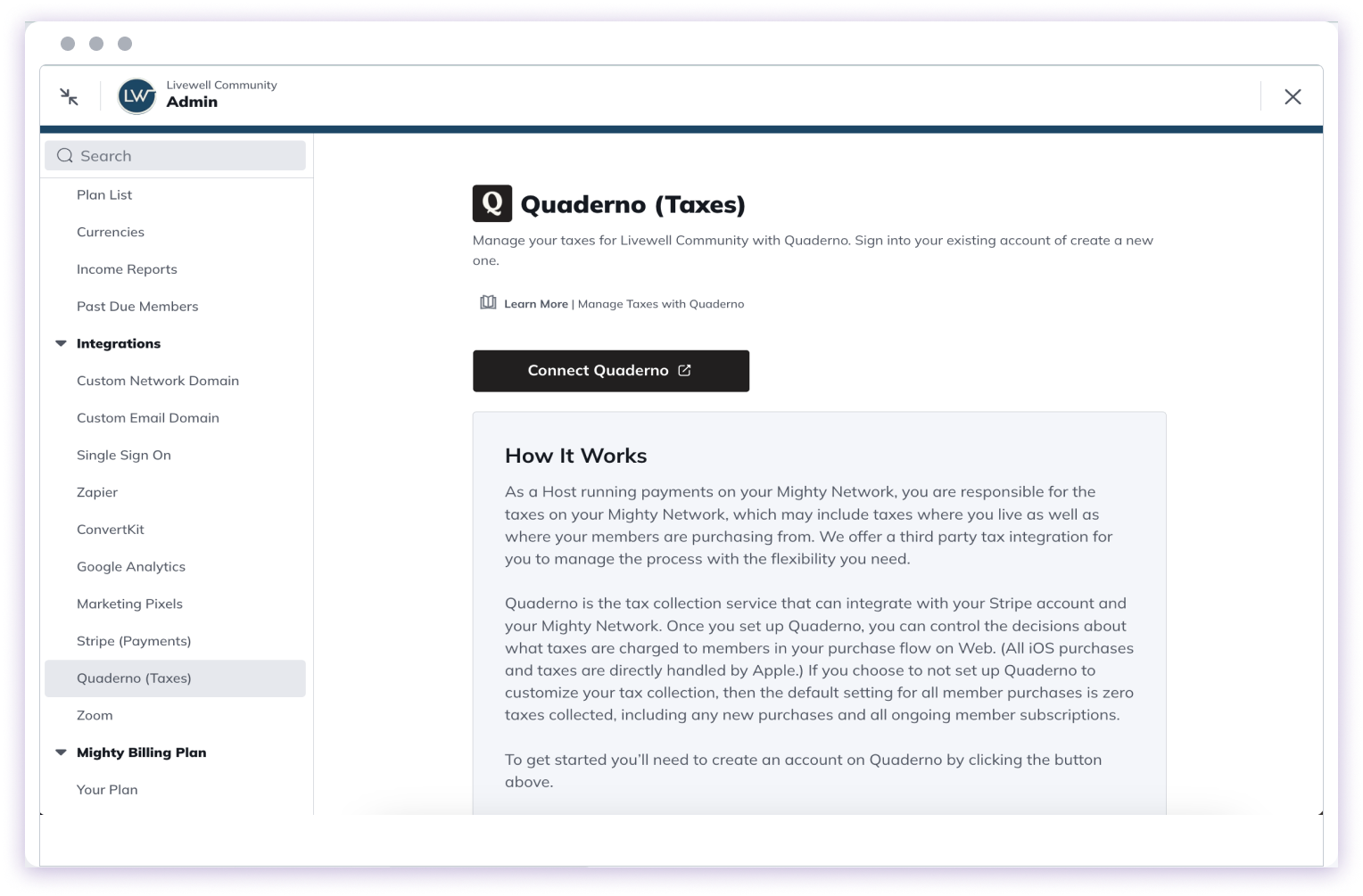
Additional Tax Features
- Collect member billing addresses
- Option for “Inclusive Taxes”
- Tax exempt purchases for specific jurisdictions (EU VAT, UK VAT, Australia ABN, New Zealand NZBN)