Token-gating allows access to a plan using cryptocurrency or NFTs. A plan cannot use both Stripe payments and token-gating simultaneously, but you can create multiple plans for the same Network/Space with different access methods.
Creating a Token-Gated Plan
When creating a new Plan, you’ll be able to choose a “Gate” for the Plan, which can be in the form of financial payment or Web3 Token-Gating.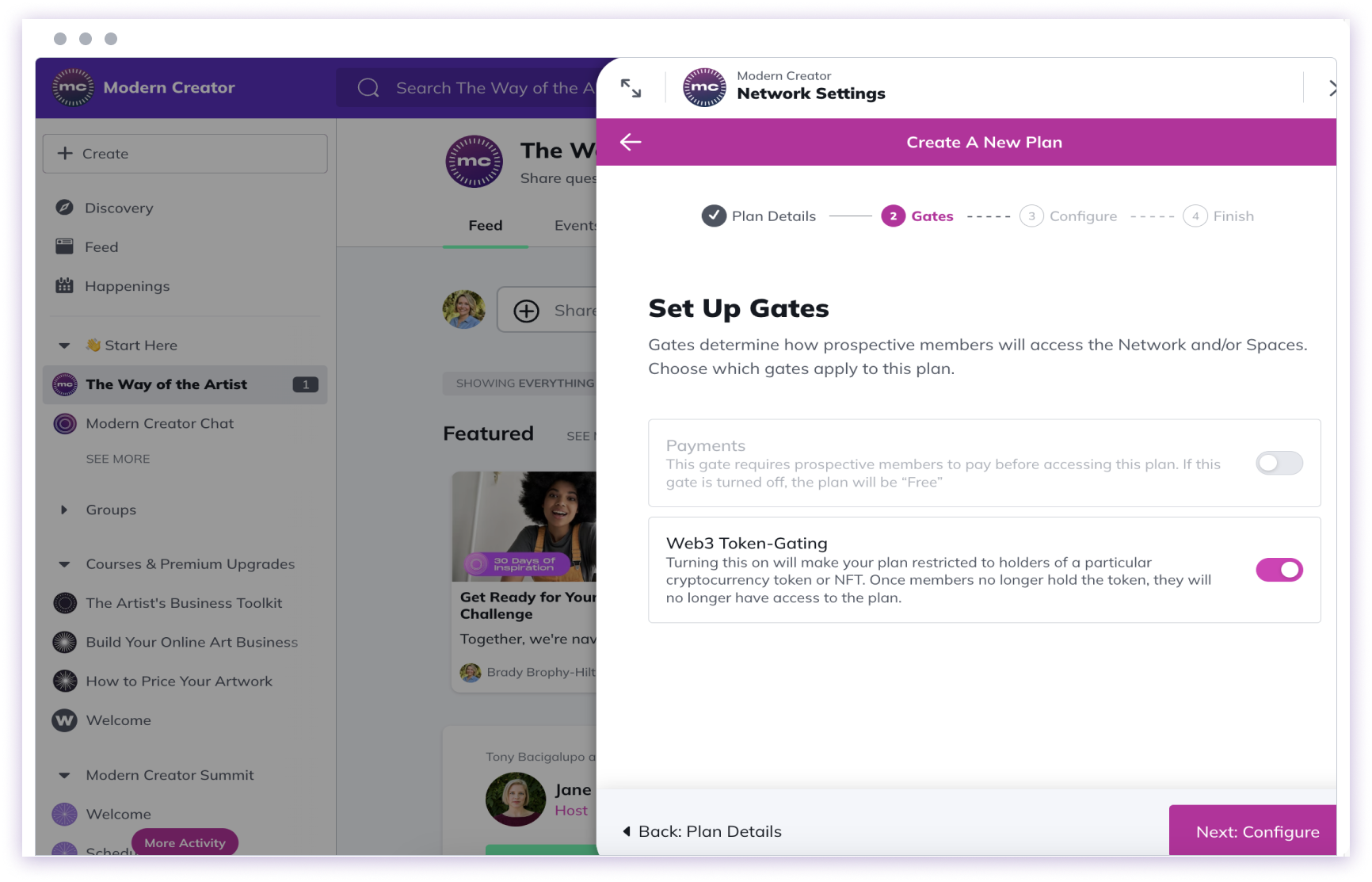
Token Type Selection
Token-gating supports:- ERC-20 (Cryptocurrency)
- ERC-721 and ERC-1155 (NFTs)
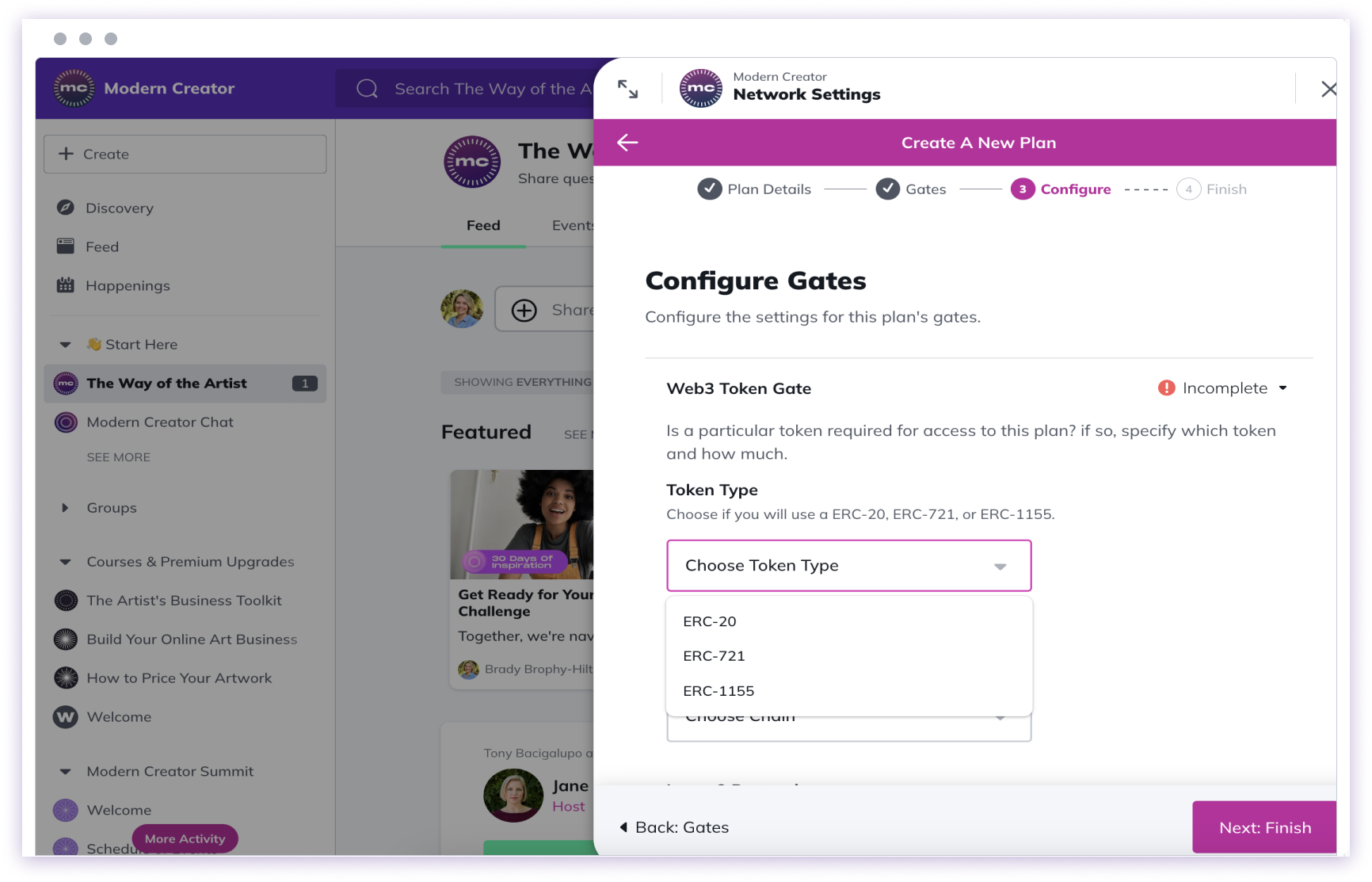
Choose Blockchain
Currently supports:- Ethereum Mainnet
- Optional Layer 2 Protocol (Immutable X currently available)
Token Configuration
Choose Token
Select an existing Token from dropdown or paste a Token’s Contract Address.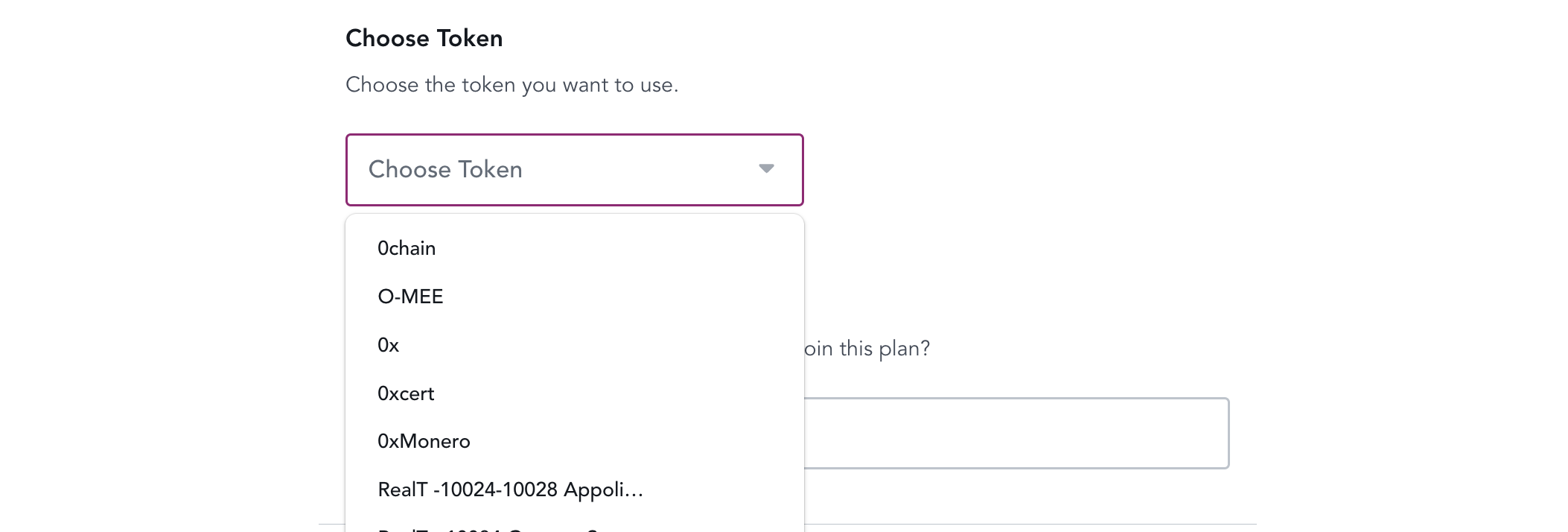
Minimum Amount
Specify the required amount in crypto wallet or number of NFTs to join the Plan.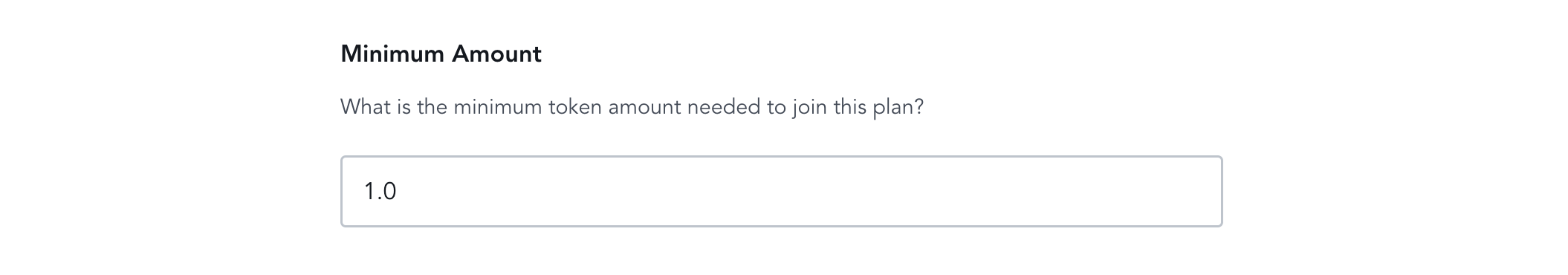
Token ID (Optional)
For NFT Plans, you can specify a specific Token ID. If using an OpenSea NFT, find details in the NFT’s listing page.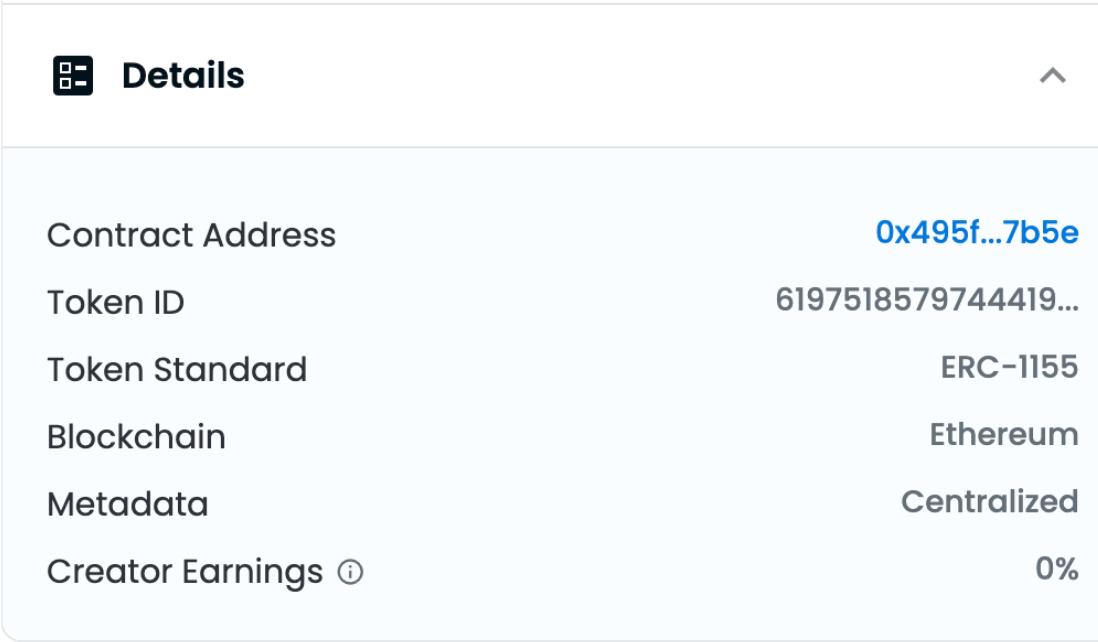
Preview Your Plan
After configuring, preview your Plan to see how it will appear to members: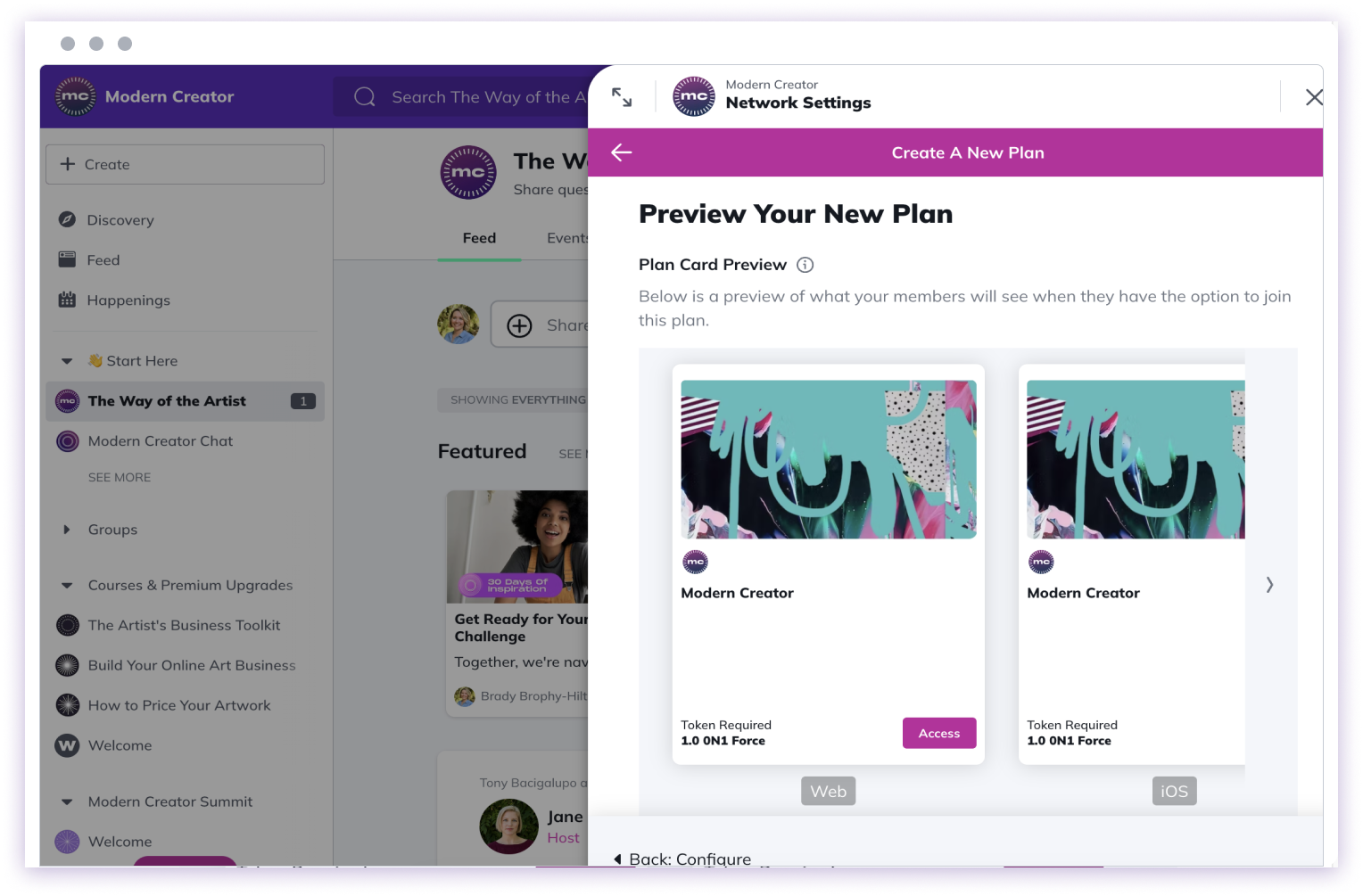
Managing Token-Gated Plans
Token-Gated Plans appear on the Plan Details page alongside your other plans: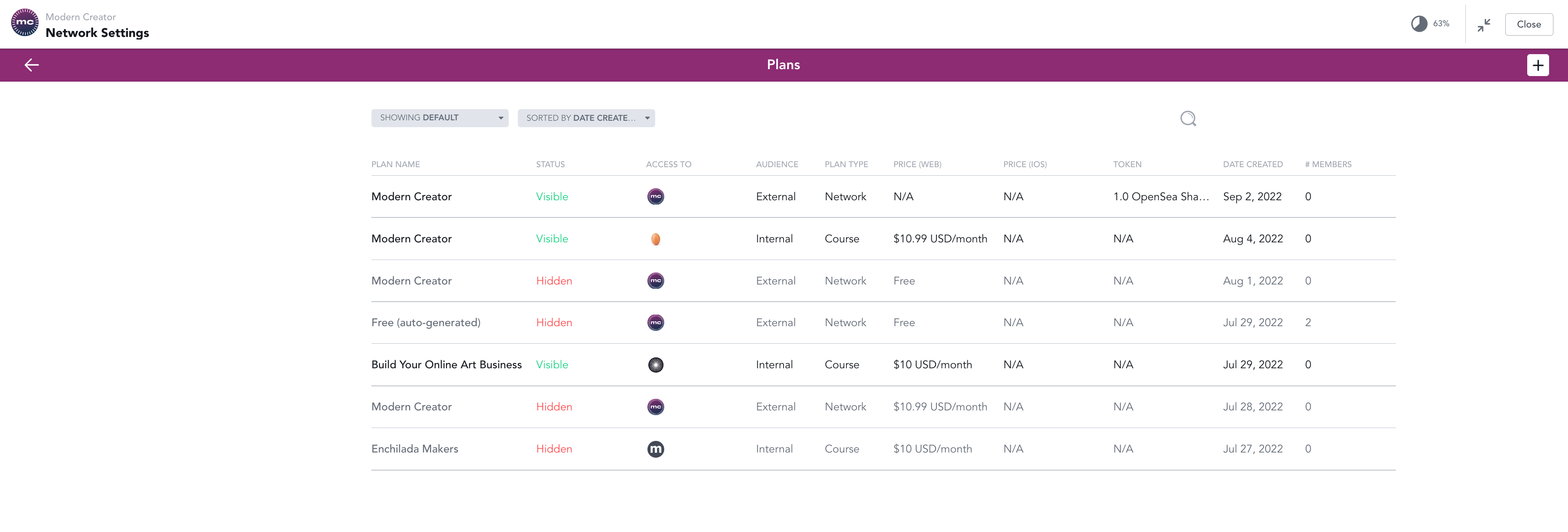
Important Considerations
- For NFTs with multiple copies, each copy has a unique Token ID
- Members of Token-Gated Plans cannot currently be moved to another plan