Understanding the Difference
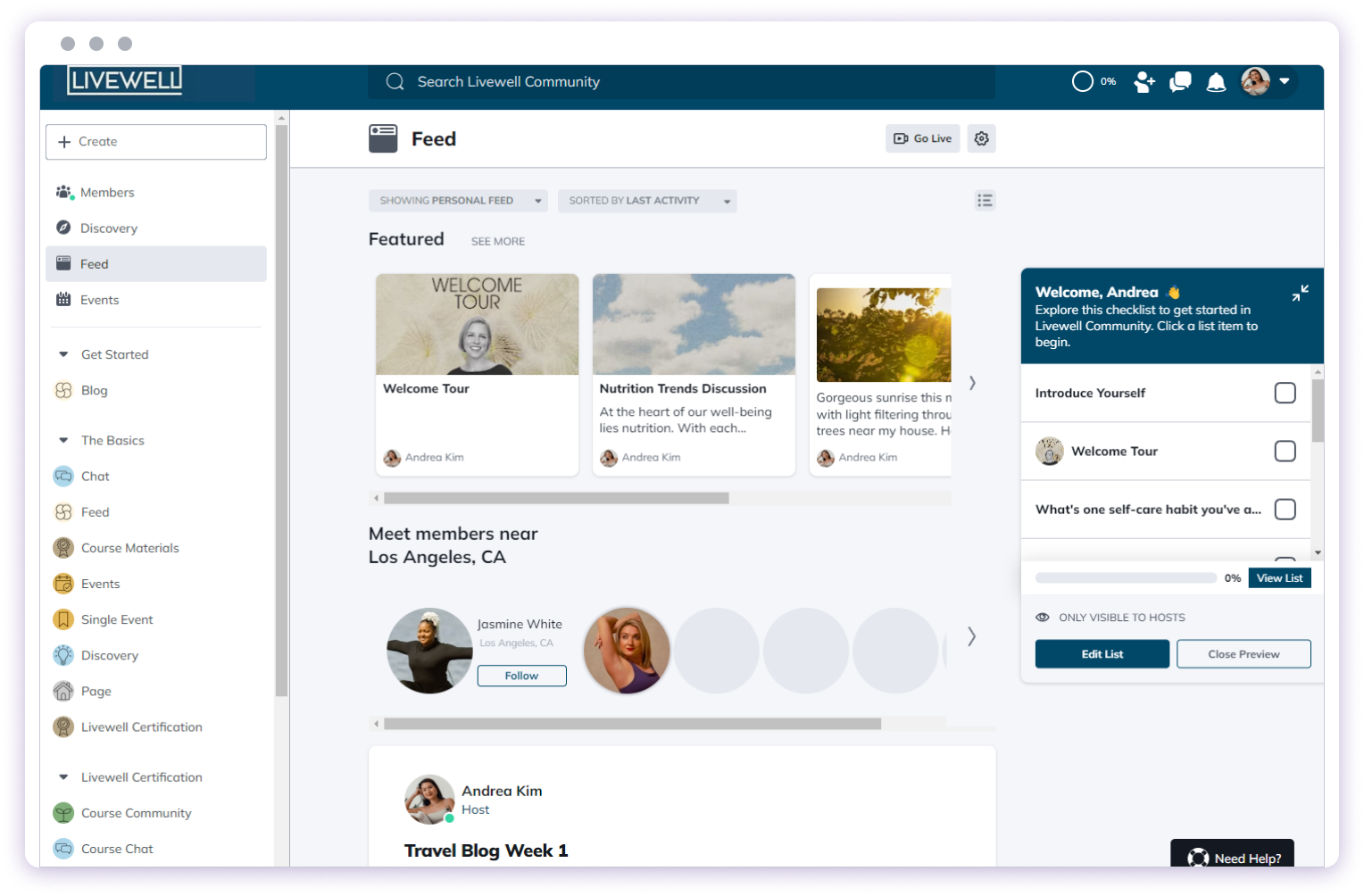
Welcome Checklist
A global feature that provides network-wide onboarding:- Available for all full network members
- Visible on both desktop and mobile
- Guides new members through key actions and content

Welcome Section
A Space-specific feature for highlighting content:- Available on paid plans
- Appears in the Space Feed
- Visible to new members for one week
Welcome Checklist Features
The Welcome Checklist helps guide members through your network with:Content Types
- Articles
- Posts
- Spaces
- Events
Mighty Suggestions
Pre-built actions like “Fill Out Your Profile” that help members get started.Custom Actions
Create custom checklist items tied to specific Spaces to guide members to important areas.
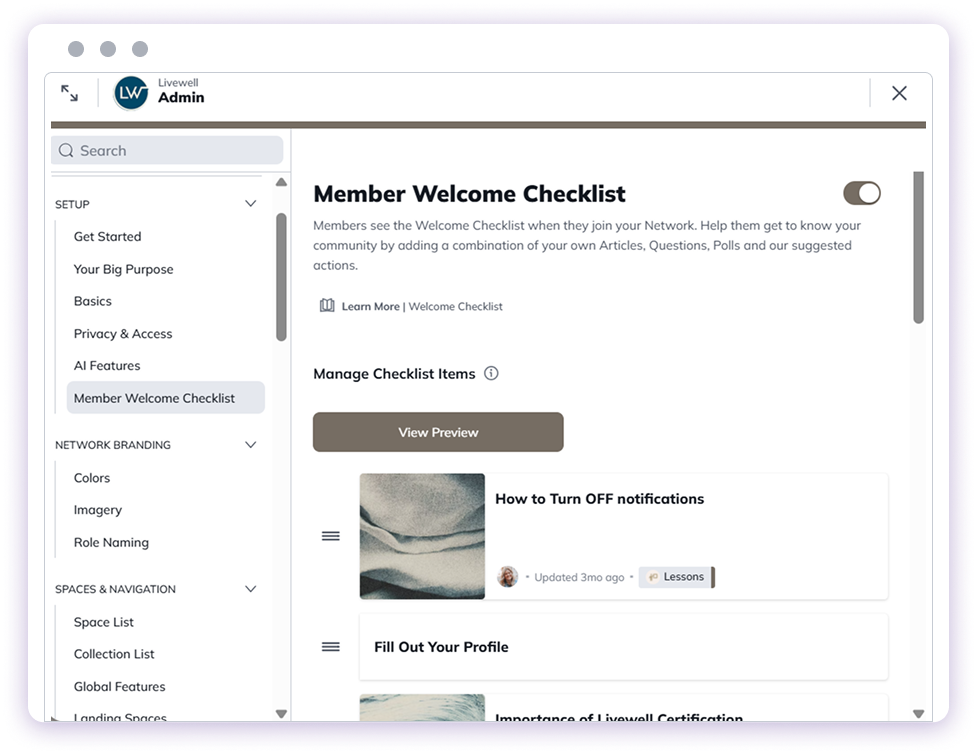
Welcome Section Features
The Welcome Section appears at the top of a Space Feed for new members.Content You Can Include
- Articles
- Quick Posts
- Polls
- Lessons
- Events
Visibility
- Visible to new members for one week
- Helps orient members to important Space content
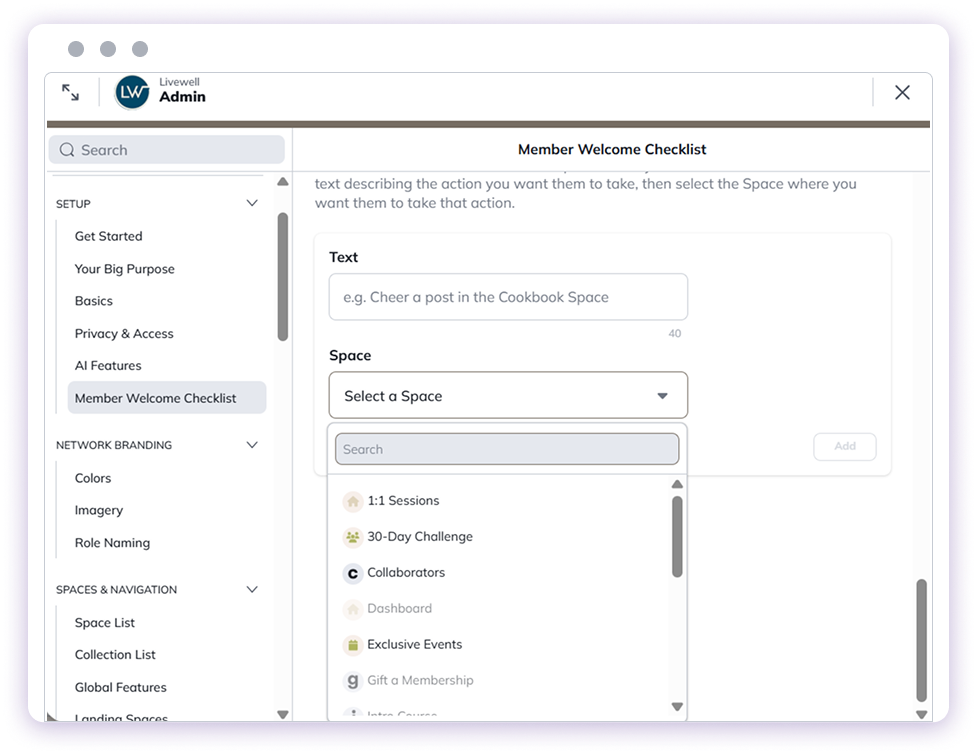
Setup Process
- Access admin settings for your network or Space
- Customize content by adding relevant items
- Rearrange items to prioritize the most important content
- Write a welcome article to introduce your community
- Preview or disable as needed
Important Notes
- The checklist flyout disappears after members complete all items
- You can add new content dynamically as your network evolves
- Track member progress through the Member List
- Welcome Sections automatically hide after one week for each member