Overview
Yes, you can duplicate plans in Mighty Networks! Here’s how to do it:Steps to Duplicate a Plan
- Click your profile picture in the top right corner
- Click “Admin”
- Scroll down to the “Plans” heading and click “Plan List”
- Hover over the plan you want to duplicate
- Click the three-dot menu
- Select “Duplicate Plan”
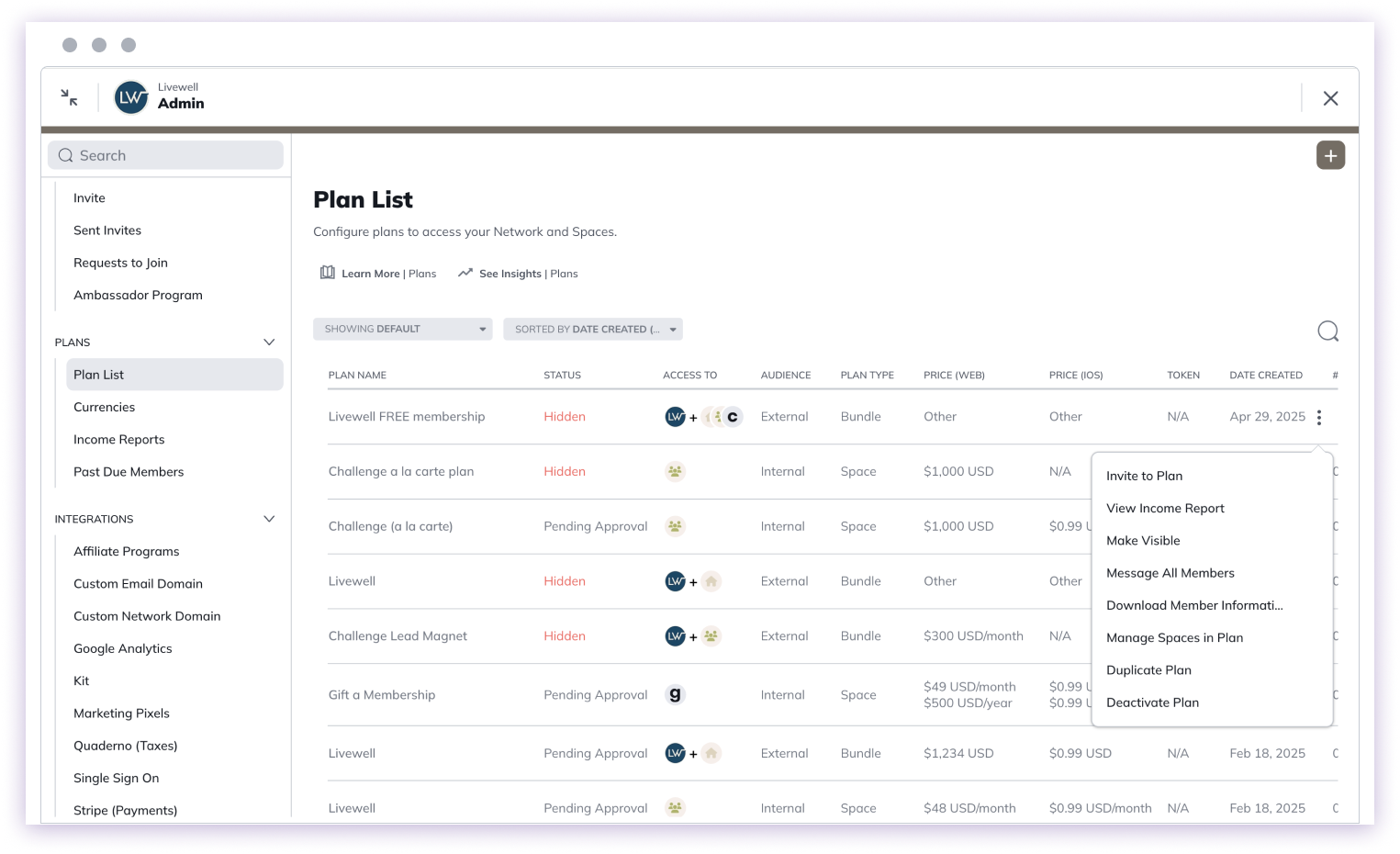
Important Details
After duplicating a plan, you will be able to edit all the details of the Plan including:- Price
- Name
- Interval (monthly, annual, etc.)
- Details
- And much more
Related Topics
- Can I Offer a Free Trial on a Mighty Network?
- How Do I Manage My Plans?
- How Do I Manage the Spaces in My Mighty Network?