Invite Statuses
Within the “Sent Invites” tab, you can see multiple invite statuses: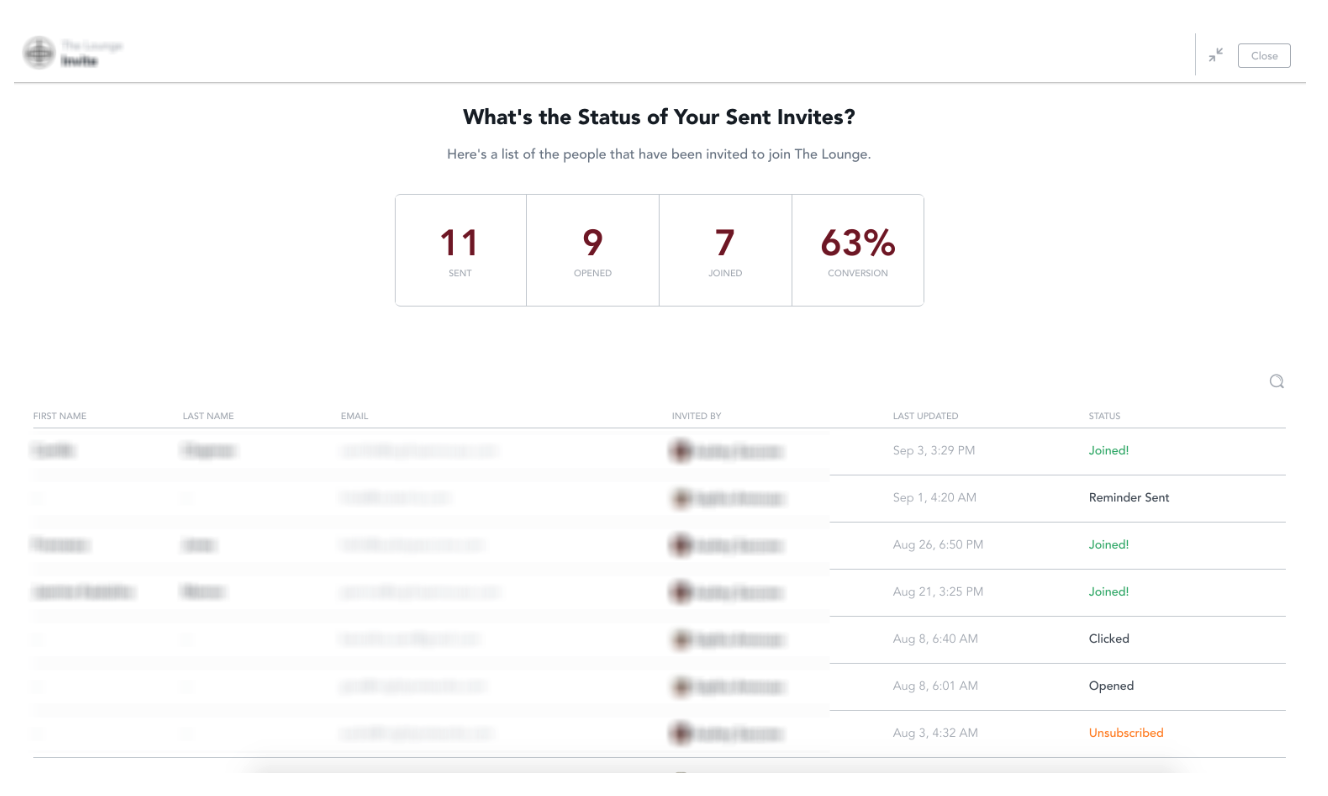
Invite Status Types
-
Invite Sent:
- “The invitee was sent an email invitation”
- Actions: Remind or Revoke invitation
-
Clicked:
- “The invitee clicked the invitation but did not create a profile”
- Actions: Remind or Revoke invitation
-
Joined:
- “The member joined your Mighty Network”
- Action: View profile
-
Reminder Sent:
- “Invitees automatically get up to three email reminders” (after 3, 10, and 30 days)
- Actions: Remind or Revoke invitation
-
Stale:
- “Invite becomes invalid 30 days after final reminder”
- Actions: Invite Again or Revoke
-
Unsubscribed:
- “Invitee unsubscribed from all Mighty Networks emails”
- Action: Contact Mighty Networks support
-
Invalid:
- “Invitation not delivered due to invalid email address”
- Action: Contact Mighty Networks support
-
Revoked:
- “Invitation link no longer works”
- Action: Invite Again
-
Spam:
- “Member marked invitation as spam”
- Action: Contact Mighty Networks support
Additional Features
Requests to Join
- Manage join requests in Admin > Requests to Join
- View details like name, email, date requested, and plan
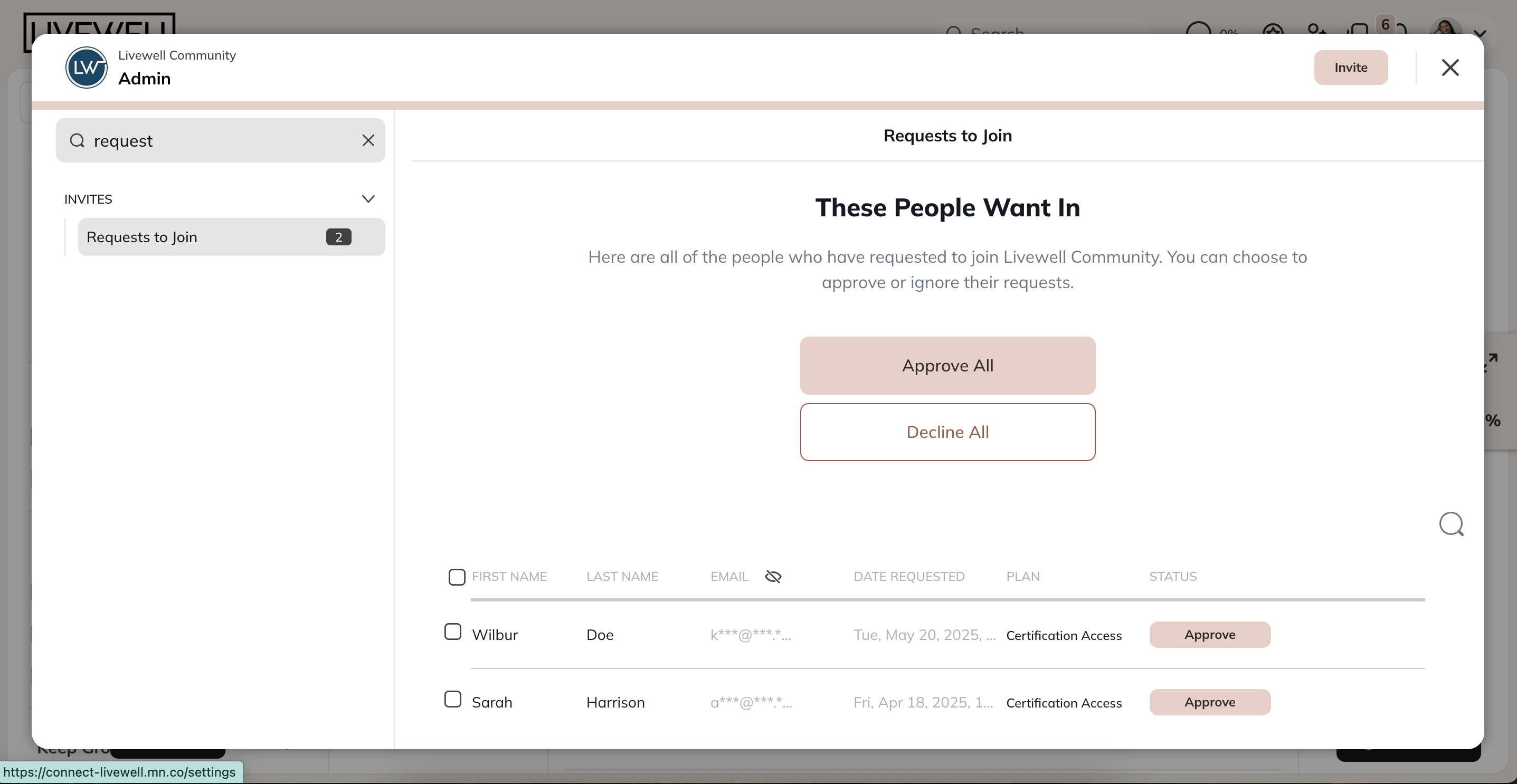
Bulk Reminders
- Select multiple invites for bulk actions
- “Select All” and “Remind Selected” skips Joined or Stale invites
- Caution: Checkbox revocation affects all selected invites