Overview
Mighty Networks provides integrated payment features, but if you need to take payments off-platform, you can use plans to grant access to your network.Key Steps
Setting Up Plans
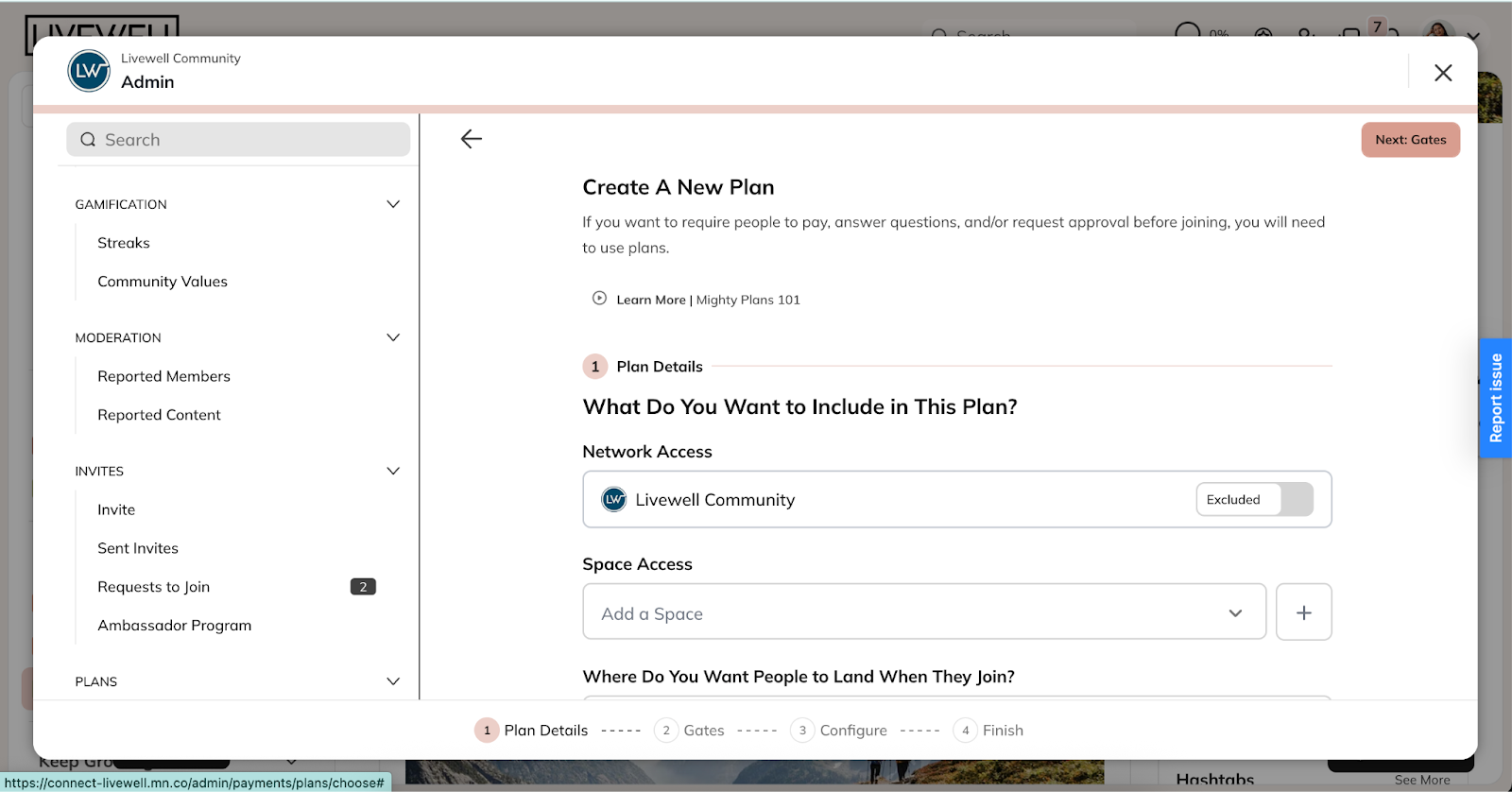
- Create a plan that includes access to your Network and/or Spaces
- Keep all gating options turned off for easy access
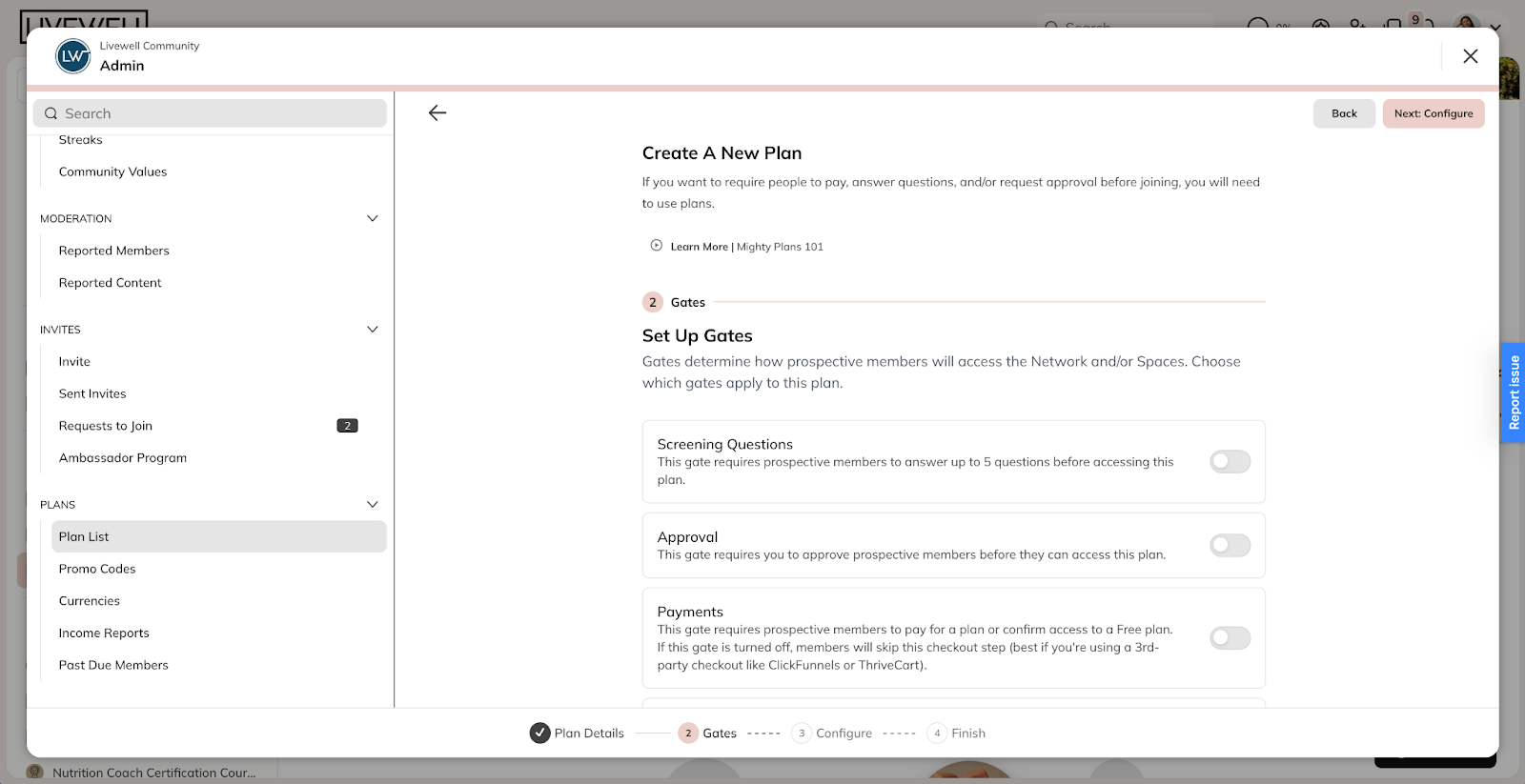
- Decide how to invite members to the plan
Invitation Methods
-
Send One-Time Use Links
- Choose between Plan Landing Page or direct access
- Add email addresses manually or via CSV
- Customize invite text
-
Use Share Links
- Can be used multiple times
- Recommended for hyperlinking in confirmation pages/emails
Zapier Integration
You can automate plan invitations and removals using Zapier:-
Automatic Invite Zap
- Trigger: Payment received (e.g., Stripe subscription)
- Action: Invite to specific plan
-
Automatic Removal Zap
- Trigger: Subscription canceled
- Action: Remove from plan
Important Notes
- Email matching is crucial for Zap actions
- Members can retain access to overlapping Spaces