Changing from Accessible Through Plans to Invite-Only or Anyone Can Join
Changing from ‘Accessible Through Plans’ to ‘Anyone Can Join’
- Go to Admin
- Click “Privacy & Access”
- Click the arrow next to “Advanced: Allow Anyone to Join Without Restrictions”
- Check the box “Anyone can join immediately without restrictions”
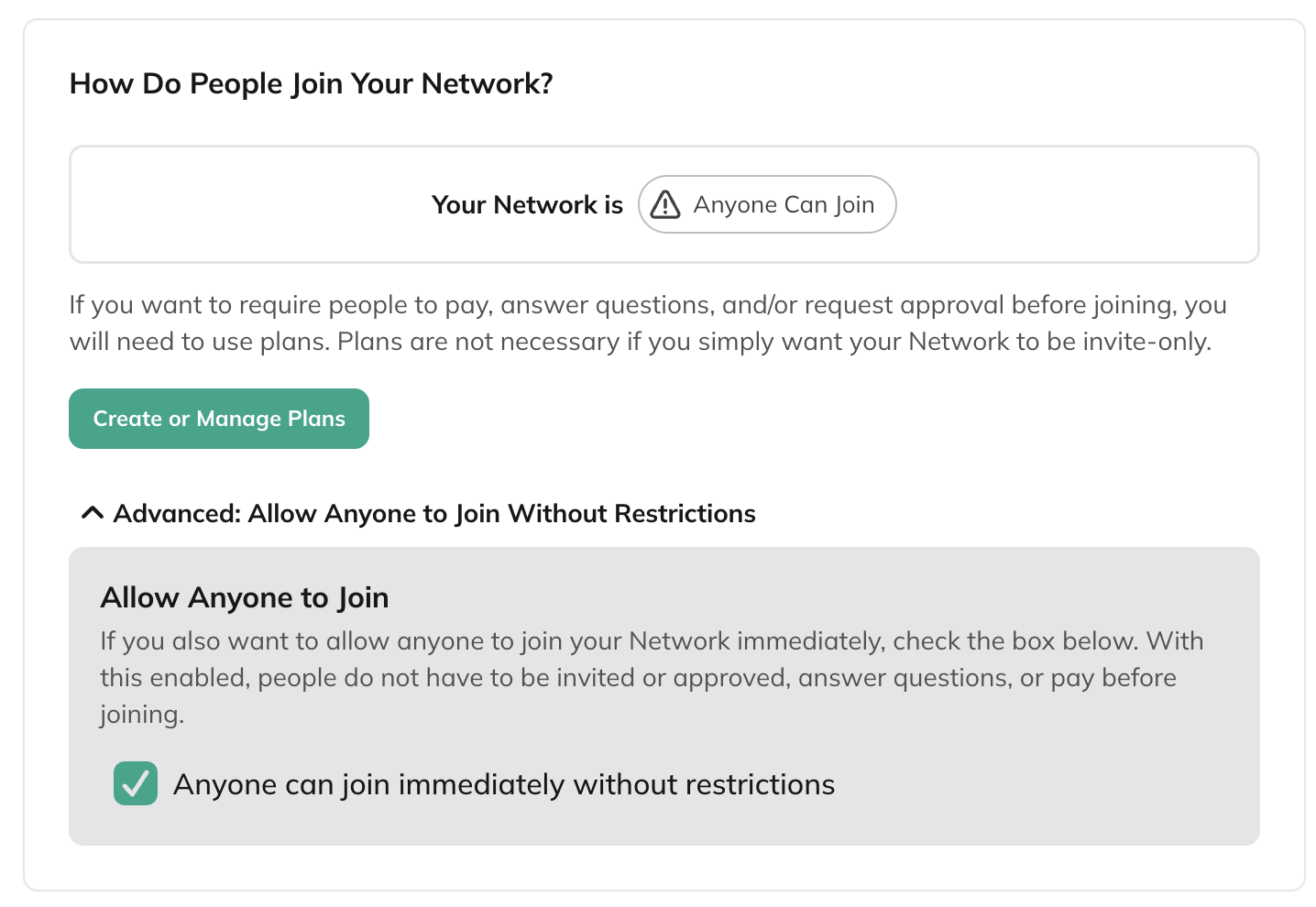
What Happens
- Network Landing Page will now show join option
- Existing Network members remain on current plans
- Optional: Hide the plan by unchecking visibility options
Changing from ‘Accessible Through Plans’ to ‘Invite-Only’
- Make all active plans that include the Network inactive
- Go to each plan’s settings
- Select Visibility & Sharing tab
- Make plans hidden by unchecking “Choose Where This Plan Appears”
- Click ‘Delete all links’ for the plan
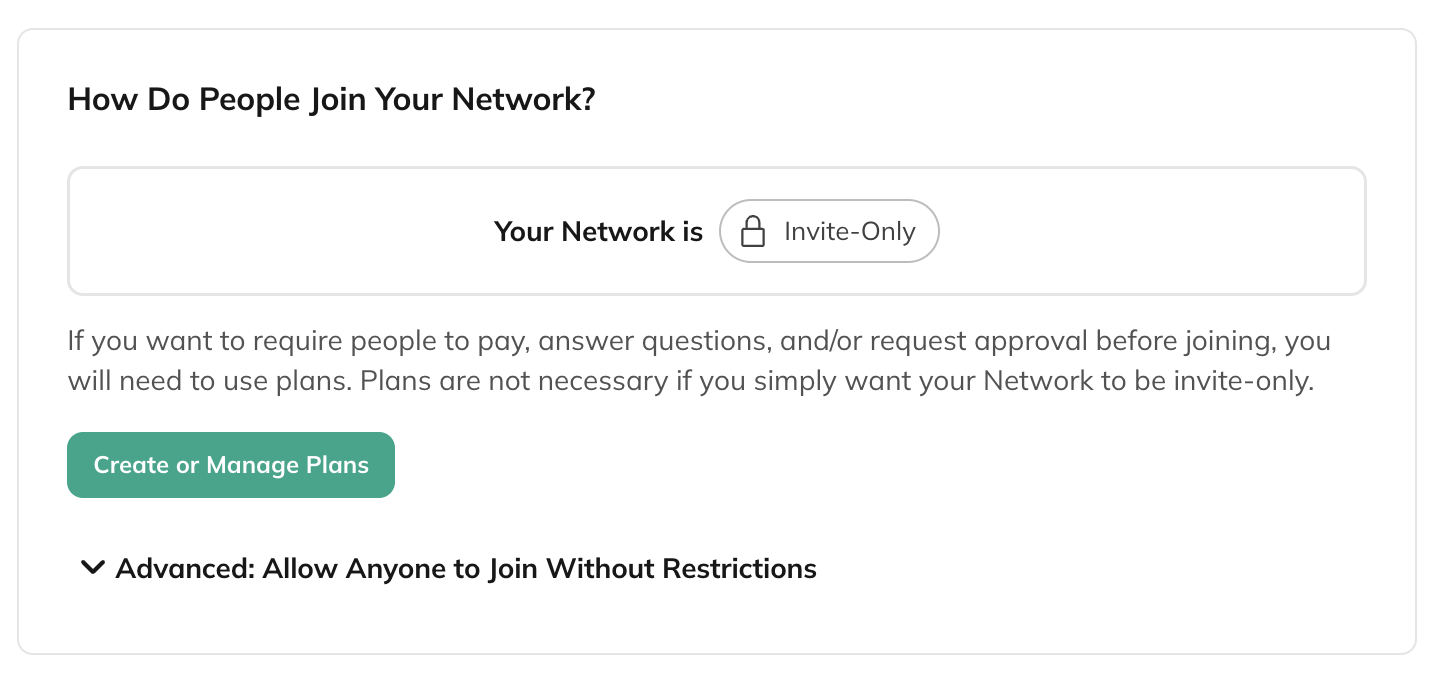
What Happens
- Existing members keep Network access
- Plans become invisible and unavailable
- People can now only join via invite link or email invitation
Changing from Invite-Only or Anyone Can Join to Accessible Through Plans
- Create a plan that includes the Network and desired Spaces
- Make the plan active by:
- Clicking at least one box under “Choose Where This Plan Appears”
- Creating Share Links for the plan
- If Network was set to “Anyone Can Join”, uncheck “Anyone can join immediately without restrictions”
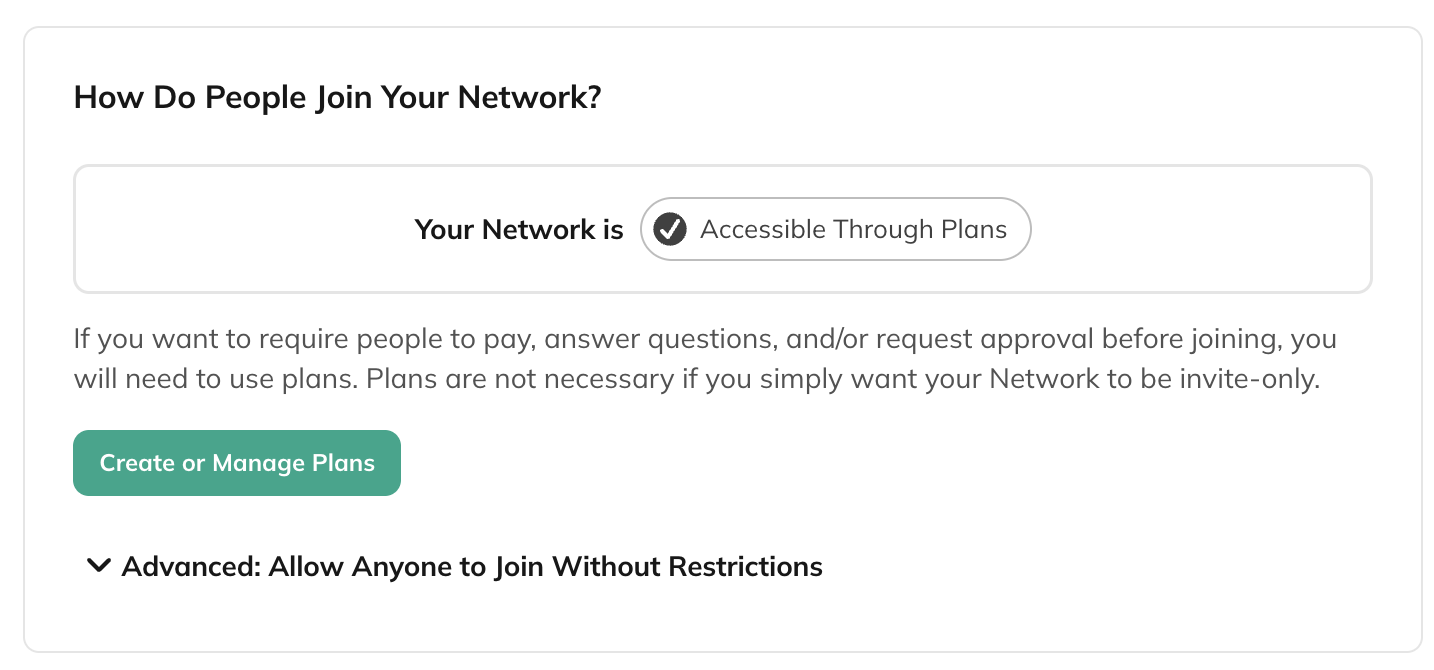
What Happens
- Existing members keep Network access but are not on a plan
- Future members must join via a plan
- Invited members will be directed to available plans
Existing members always retain their Network access when you change settings. These changes only affect how new members join.