Previously Secret Networks with Internal plans will have a hidden plan automatically created to grant Network access. All current members will be moved to this hidden plan, and Network and Space invites will automatically point to the new plan.
How To Set a Default Plan
- Go to Admin > Privacy & Access
- Scroll to “Set Default Plan for Network Invites” section
- Use the dropdown to choose a default plan
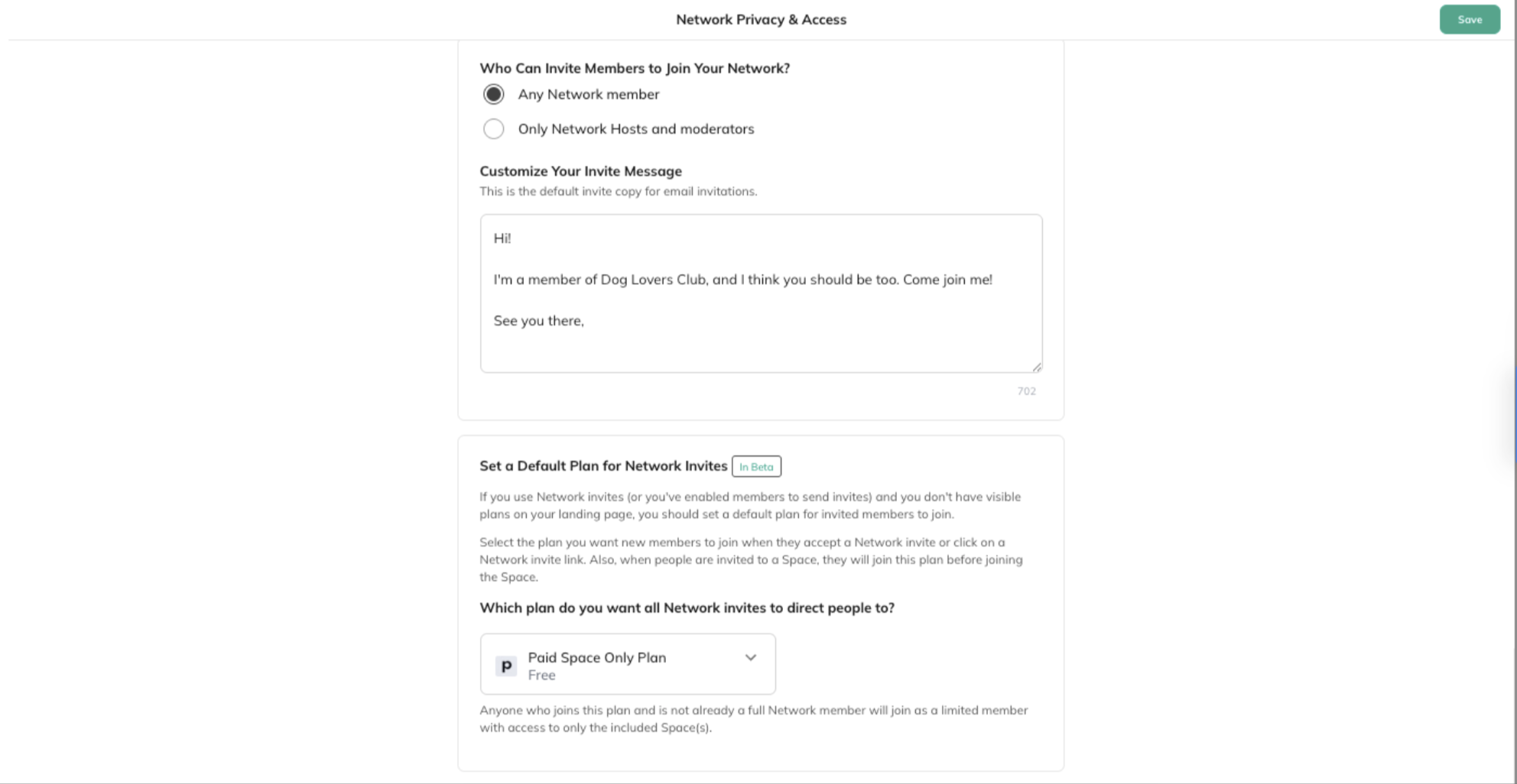
Plan Selection Options
- Choose a default plan
- Set to No Default Plan
Access Explanations
If plan includes Network
“Anyone who joins this plan will be a full Network member.”If plan includes only Space(s)
“Anyone who joins this plan and is not already a full Network member will join as a limited member with access to only the included Space(s).”If no plans selected
Depends on Network settings (Invite-Only, Anyone Can Join)Recommended Invite Methods
- Use “Invite to Plan” option
- Use Plan Share Link
- Make plan visible
- Add gates like screening questions or approvals
Setting a default plan streamlines the onboarding process by automatically directing invites to a specific plan, reducing friction for new members.