How to Create an Event
You can use the + button to create an Event.
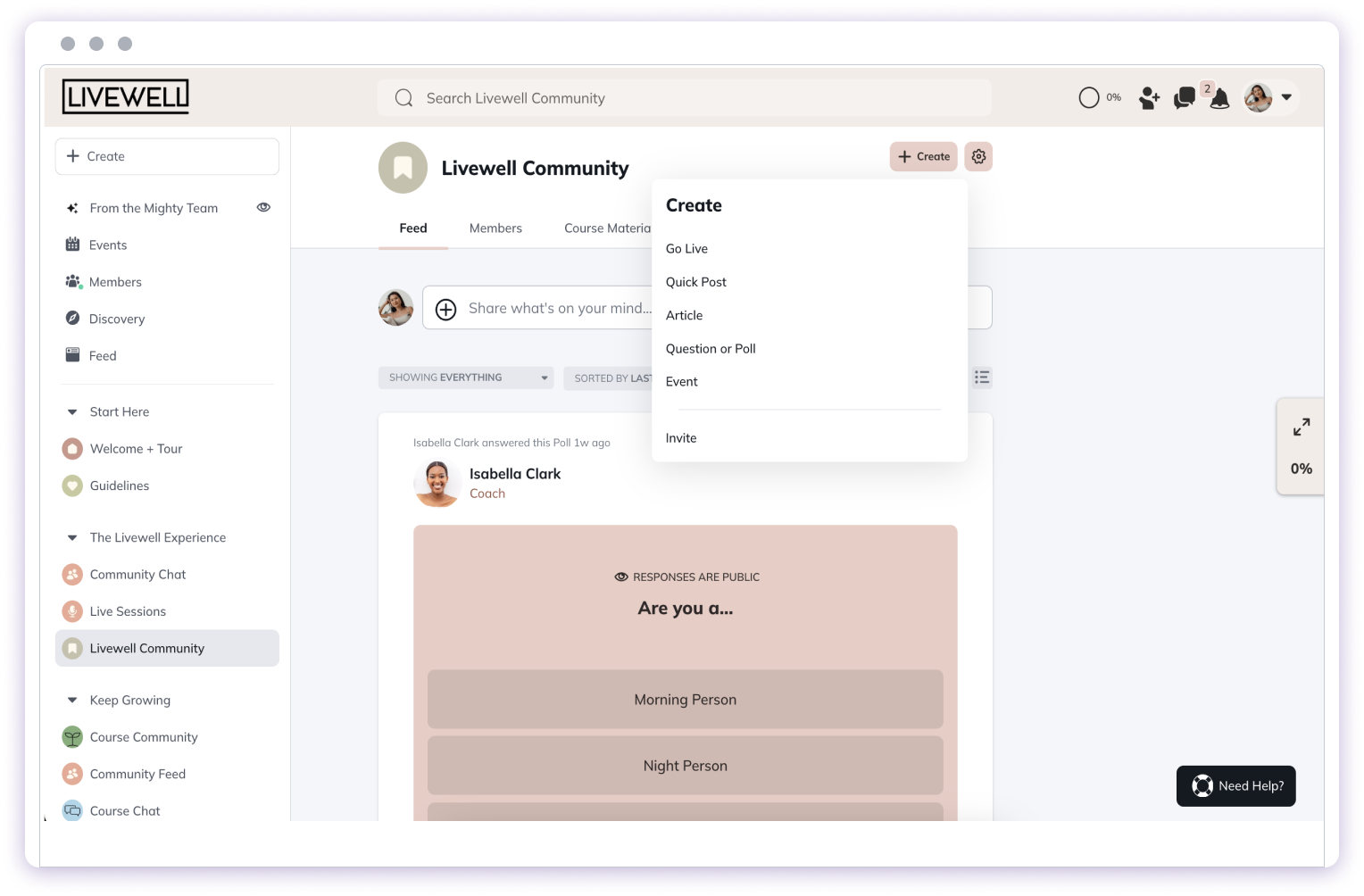
- The title of your Event
- If you want the Event to immediately show in the Feed when it’s posted (if you have the feature enabled)
- The start time and end time for the Event, including time zone (for online Events, members will see the Event’s time in their local time zone, and for Local Events, you can indicate if the Event’s time zone differs from the member’s local time)
- If you want this to be a Repeat Event
- The Event Type[Network Name] LivestreamZoomExternal Livestream: use this for any other meeting typeText Chat
 - How you want to manage RSVPs
- How you want to manage RSVPs
- If you want the live indicator to show (does not apply to Repeat Events)
- The imagery and thumbnails you want to use for your Event
- The description for your Event (this area can include unlimited images, media embeds, file attachments, formatted text, and more—just like any Article you create in your Mighty Network)